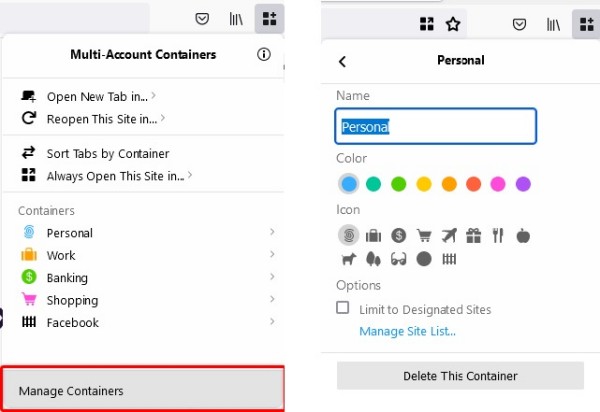Multi-Account Containers is a Firefox add-on that lets you separate your work, shopping, or personal browsing without having to clear your history, log in and out, or use multiple browsers. It’s an improved version of the Containers feature built into Firefox and available to advanced users by setting certain preferences.
Cookies are separated by container, allowing you to use the web with multiple identities or accounts simultaneously, as well as integrating Mozilla VPN for an extra layer of privacy.
What you can do with Multi-Account Containers:
- Log in to multiple accounts on a single website at the same time. For example, if you have a personal Gmail account and a work Gmail account, you can log in to both accounts in separate containers.
- Protect yourself against tracking without having to log out of websites while you browse. Websites in one container can’t track your activity in other containers.
- Protect yourself against Web security attacks. Any harmful clicks will be kept within that website’s container, so attackers won’t be able to hijack your information in other containers.
- Assign a website to a container, so that a specific website will always open in a specific container. This helps protect from accidents, stopping you from accidentally visiting a shopping site in your banking container, for example.
- Hide and Show: If you use your browser for both Work and Personal tasks and don’t want to be thinking about “Work” when you come home, you can “Hide” your Work tabs and proceed with your Personal tasks. Then the next day, when you are back at work, you can “Hide” your Personal tabs and “Show” your Work tabs.
- The sync feature will align Multi-Account Containers on different computers. The add-on carries over Container names, colours, icons, and site assignments on to any other machines with the same Firefox account.
- Avoid leaving social-network footprints all over the web (for example, you could use a Container tab for signing in to a social network, and use a different tab for visiting online news sites, keeping your social identity separate from tracking scripts on news sites).
See https://support.mozilla.org/en-US/kb/containers
#technology #privacy #firefox #browsers #containers