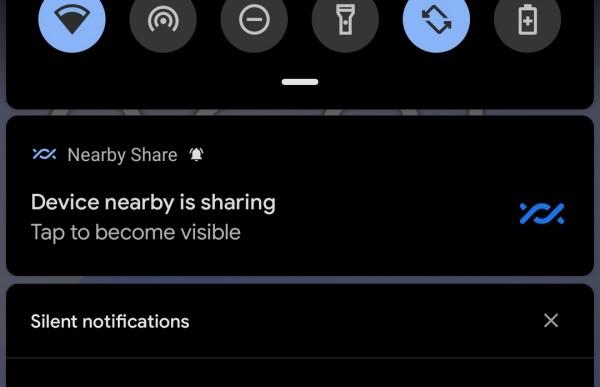If you’re itching to try out Android’s Nearby Share feature, you’re in the right place. Google rolled out the tool a couple of years ago, but has only recently updated it to enable file transfer across a user’s multiple Android devices in a more intuitive way. Before you can get to sharing files and other content between devices, there are a few things you’ll need to know.
First, the feature is available on devices running Android 6.0 Marshmallow or later. Nearby Share’s visibility in Android’s Settings menu varies based on your phone’s manufacturer. The guide shows how you find the feature On Samsung (and some other) phones.
Note that each setting still lets you see devices outside your contacts list. If you have Nearby Share itself open and waiting to receive a file, so you aren’t just limited to contacts. The great thing with this is the other person no longer needs to have installed the same 3rd party app as you for sharing to work.
See https://www.androidpolice.com/how-to-use-androids-airdrop-like-nearby-share-feature/
#technology #android #NearbyShare #Airdrop