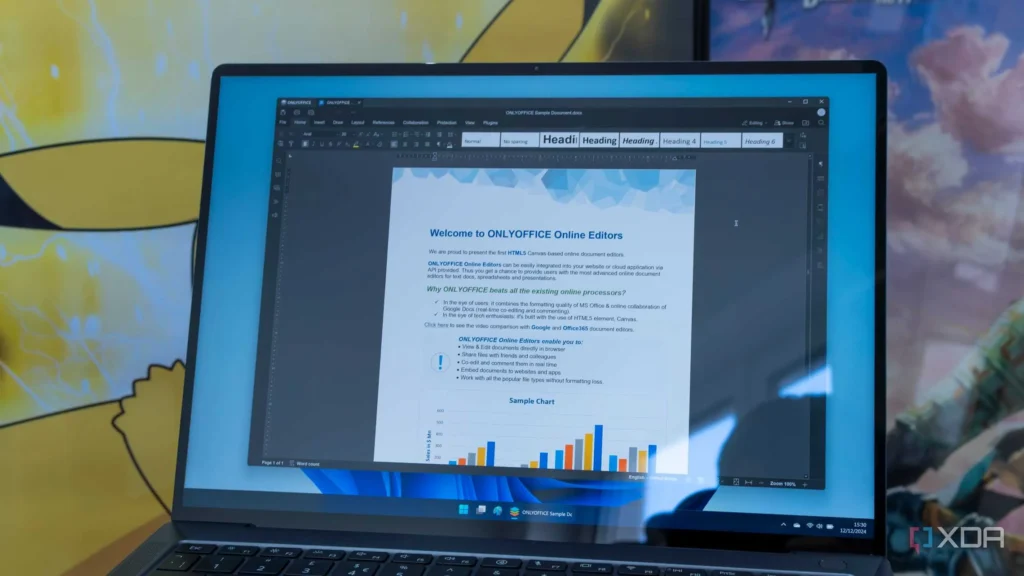OnlyOffice is a suite that is available as a paid enterprise version for broad deployments, but also works completely for free on desktop and mobile operating systems. It is fully cross-platform, including Linux.
While it’s not exactly the same, the OnlyOffice UI is very close to what Microsoft offers with its own Office suite. There’s a ribbon-style UI and all the tabs are very similar, with the same options generally being available in each tab and presented in a very similar way, too.
Another great thing about OnlyOffice is that it includes some PDF tools that you can use for free, too. Essentially, this allows you to create easily fillable PDF forms, which you can send to people when you need to collect some kind of information from them.
There is also online collaboration and an OnlyOffice account is available for free with 2 GB of cloud storage.
What I do like about the cross-platform support is that you can use and be familiar with one tool across all your operating systems.
Another plus is, apart from full Microsoft DOCX compatibility and some other formats as well, it also supports the open standards ODF format.
It is free to use for non-enterprise users, but is not open source. Correction: The Enterprise version is a charged for service which they host it, and that is not open source. The desktop version as well as community hosted server are free and open source, even for enterprises if they host it themselves.
See https://www.xda-developers.com/reasons-onlyoffice-great-microsoft-office-alternative