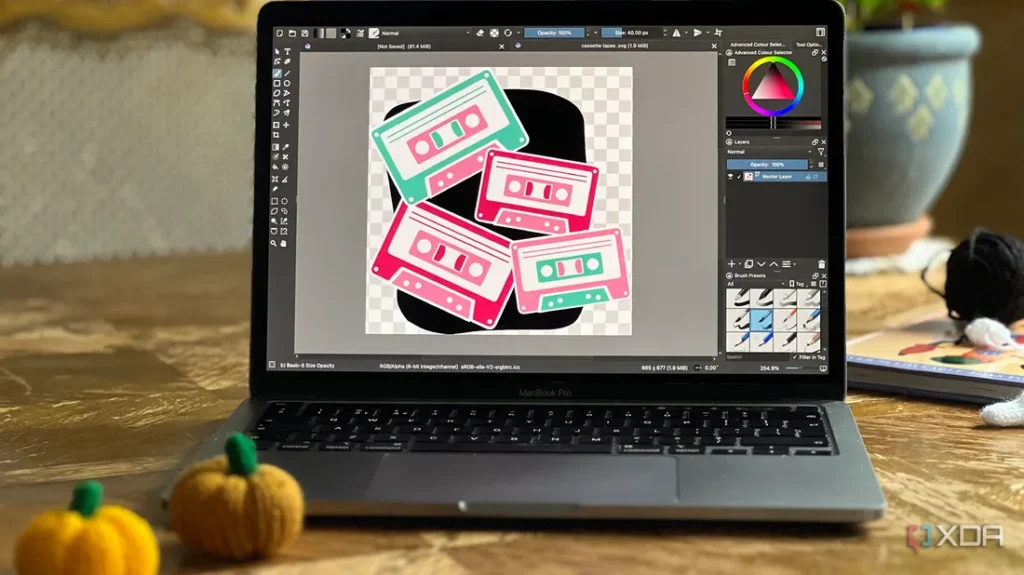Krita is a fantastic open-source tool for creative image manipulation. While Krita is one of many alternatives to Photoshop , it stands alone as a go-to creative tool for many digital artists and illustrators, even for digital illustration from tablets too. Krita has many obvious tools and features, like layers, brushes, shapes, and selection tools, but it also provides many hidden features you should use to boost your creative workflow further.
Krita’s wealth of tools competes against the best paid-for software — like Photoshop, Affinity, or Procreate — for digital art and illustration. It’s good to learn the full metrics of the software you choose to use, especially pesky hidden tools, that are most often overlooked.
The linked article also helps give an idea of some useful things you can do with Krita. As I recall, it also has support built in for digital drawing tablets.
See https://www.xda-developers.com/hidden-krita-features-creative-workflow