Table of Contents
Why did I buy it?
As I mentioned on my page about the Acurite weather station I was pretty peeved that Acurite discontinued the cloud support for that weather station just a year after I bought it, and the upgrade deal only covered USA and Canada, so I was stuck with it. That page also described how I used Weewx with the Interceptor driver to keep publishing my weather stats online to multiple online weather services. We after 5 years the temperature reading had now gone faulty, and it was time to replace it. So based on what Acurite did, I left them out of the comparison completely.
The Davis Instruments weather stations are probably the best when it comes to 3rd party support, parts, etc, but they are super pricey and I really did not want to spend that much, so they were also ruled out. So I looked at criteria like:
- Usual basic metrics but also UV and solar radiation.
- Ability to work in Southern Hemisphere.
- Spare parts availability.
- Weewx support and/or upload to other online services.
- Price (obviously)
- Looked at weather station reviews.
- Amazon and other user reviews.
- Home Assistant and MQTT support (if cloud service disappears)
In the end, it was coming down to the Ambient Weather and the Tycon Power ProWeatherStation TP3000WC Weather Station (the latter being slightly cheaper). But what won me over in the end was the Ambient Weather being rated as a best-value by a few independent few reviews, it had massively more reviews on Amazon, and I liked the friction on the wind vane which stops it spinning around (like the Acurite had done). The sensor array’s primary power source is a solar panel which charges the super capacitor, with optional battery backup. You can also optionally purchase addition sensors for Thermo-hygrometer and Air Quality & Particulates.
It does have built-in support in the console to upload to Weather Underground, Ambient Weather as well as WeatherCloud. I also upload though to CWOP for ham radio APRS and I discovered a 3rd party site at https://ambientcwop.com/ which would take the weather data from the Ambient Weather cloud and upload to CWOP. So with this I essentially did not have to actually run my Raspberry Pi with Weewx on to achieve this anymore (less to maintain?). In fact there is a page at https://help.ambientweather.net/help/community/ which lists various 3rd party support software and drivers to provide additional functionality. You’ll see there is already support for IFTTT, Amazon Alexa and Google Assistant in the console. There is good documentation too on the API as well as Telnet access.
Configuring it
No local suppliers meant importing it from Amazon which was pretty quick, and it arrived in under a week one continent away. I had bought some Wynn’s WynFlow Teflon lubricant, as the product that Ambient Weather recommended was not easily available locally. I unpacked all the box and lubricated the top and the rain gauge funnel as instructed.

Once assembled, I put the batteries in, connected the console to power, and used an iPhone with the awnet app (also on Android and for iPad) to configure the settings and for the 3 weather services uploads that it supports directly. The uploads take place from the console via my home WiFi to the online services (sensor array connects via 915 MHz to console, which connects via 2.4 GHz WiFi to home router). On the console itself, there is a setting for the hemispheres, and it adjusts the wind direction by 180 degrees if you are in the Southern Hemisphere (older models required you to manually offset the wind direction by 180 degrees).
I then mounted it offset from an existing pole, using a 300 mm parallel clamp so that it is a good 4 m above the ground and has clearance above my roof of over a metre.
So at this point it was all working well and uploading to those three weather services.
Weewx
So here came the challenge. To be frank, neither the Acurite nor the Ambient (WiFi only / non-USB models) have built-in driver support within Weewx, like Davis Instruments weather stations have. Both require a 3rd party driver to be installed and configured. The Acurite one was a combination of using dnsmasq on the router and the driver to capture the data. Apart from uploading weather data to multiple online weather services, Weex also acts as a local database for your weather data, with a web browser interface that has various skins (design templates) and shows various reports of your weather data. This means you could host everything at home or on your own server without uploading to any cloud service. The downside is you must back it up properly and keep it updated, otherwise you could lose all your data. If you want to upload to any of the supported cloud services, then there may be no need to use Weewx actually. I like having the option to do that in case the manufacturer’s cloud service goes away (like Acurite broke that for me).
So to get the capture working I followed the instructions at https://github.com/themoosman/weewx-ambientweatherapi-json to install the Ambientweather API driver. Working with my original Weewx installation maybe was not the best idea because I started out with it only recognising Python 2.7 and not wanting to work. I eventually used the Python alternative switcher to set it to use Python 3.7.3 (which was also installed and should have been the default). After this, it was still not working, and it seems to have trouble finding the ‘user.ambientweatherapi’ driver. I’m suspecting it could be from my old installation which has been patched and updated over many years, so my next plan (when I get some time) is to reformat that Raspberry Pi and start with a fresh clean installation of Weewx. A key issue folks have with getting the driver to work, is that the driver only works with Weewx 4.0+ and Python3.
So right now, no Weewx actually working, but I’m not too concerned as I am already publishing my weather data to all the services I wanted to. In fact, life is a bit simpler right now, not having to worry about one Raspberry Pi.
Another interesting option I may explore, is that in Ambient’s latest firmware update they now include functionality for the console to push weather data in Ambient or Wunderground format to any custom server or directory. This also provides some possibilities to explore in terms of serving as a LOOP input for Weewx.
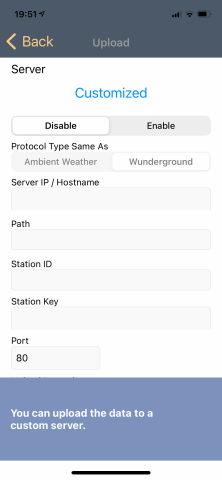
Where to access my weather data online
- Ambient Weather: https://ambientweather.net/share/2uAAmr
- Weather Underground: https://www.wunderground.com/dashboard/pws/ITHORNTO11
- PWS Weather: https://www.pwsweather.com/station/pws/THORNTO11
- Weathercloud: https://app.weathercloud.net/d3464485574#current
- CWOP: http://www.findu.com/cgi-bin/wxpage.cgi?call=ZS1OSS&last=12
Last Updated: 2021-12-05
#weather #weatherstation #ambientweather #acurite #CWOP #weatherunderground #weewx

