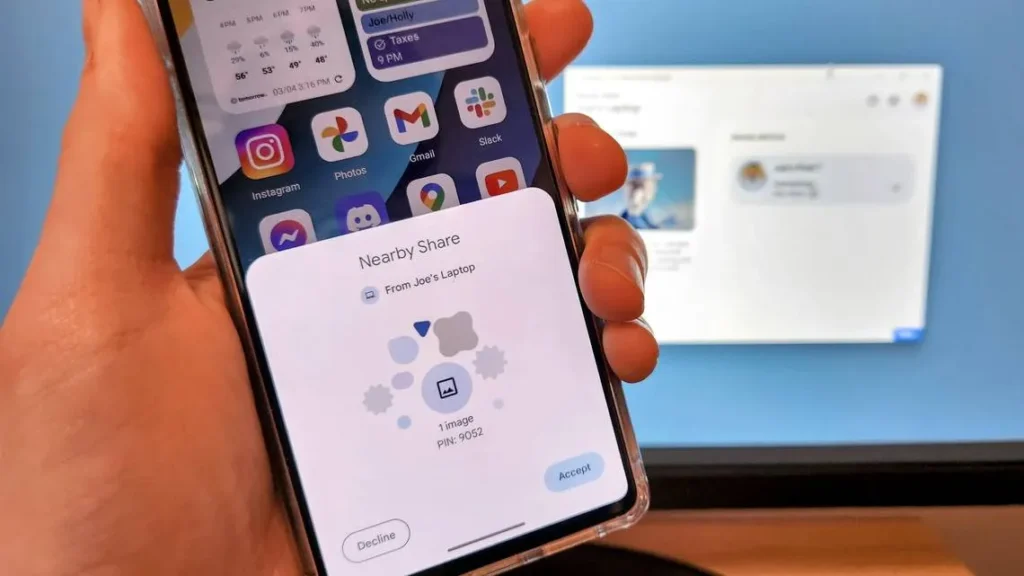Google has just announced a new, neat change to Quick Share. Now, instead of having to change around your settings or add people as a contact every time you want to share something, you can now just generate a QR code. The other person will be able to scan that very QR code to instantly initiate the actual file transfer, without the other user having to change their existing settings, verify devices, or do anything else.
This is part of a larger effort by Google to actually make Quick Share a useful, widely-used feature on Android phones. The feature, formerly named Nearby Share, recently got merged with Samsung’s Quick Share, adopting the latter’s name. The feature is also available for Windows computers to share files back and forth with Android phones.
So, all good it works really well between by Android devices, but I have a Linux desktop and file transfer is something I do quite often. There is a rQuickShare I found in the AUR, but it only shows a black screen, so something is wrong there. EDIT: it is a compositing issue with the Nvidia GPU, so the solution was to execute it with this environment variable set: env WEBKIT_DISABLE_COMPOSITING_MODE=1 rquickshare.
I’m still using LocalSend which does work well between all my Android, Linux, and even iOS devices. But thinking about file transfers, maybe I will also just add the Android download folder on my folder to the SyncThing for my desktop.