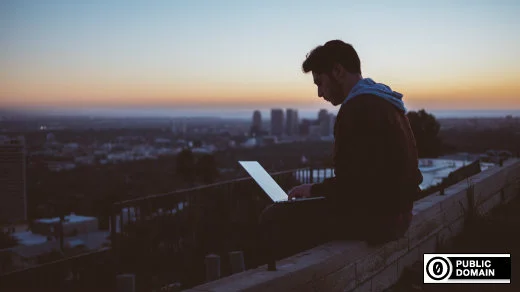Linux and MacOS have long had package managers to install and help manage updates for applications. Windows users have usually had to resort to individual installs and updates reliant on the app itself.
Chocolatey is software management automation for Windows that wraps installers, executables, ZIP files, and scripts into compiled packages. It’s modeled after Apt and yum and unlocks a new world of automatable and predictable package management to Microsoft’s operating system. Chocolatey is open source and encourages participation from the community. The more people who learn and use Chocolatey, the more its offerings of packages can grow.
If you’ve never used a package manager before, then the advantages of Chocolatey might not be immediately obvious. When you start using Chocolatey, you may be excited about all of the great open source software available with just one or two commands. You don’t have to hunt through every corner of the internet for cool new applications; thousands of them are discoverable, aggregated in one list (but still independent of one another online, a vital characteristic of a healthy and diverse ecosystem). Once you acclimate to having so many new choices of software to run, you might enjoy the ease of updating all of the software installed with Chocolatey at once. And finally, if you’re a developer, you’ll love the ease with which you can install and track your development environment.
The article below explains how to install and use it.
See Get started with an open source Windows package manager: Chocolatey
#technology #opensource #Windows
Back in the 1990s, when Linux was a young operating system, Ian Murdock invented the concept of an app store in the form of what is now the apt command. This introduced the idea that a computer’s capacity was boundless, and literally any command should be available to you; all you had to do was copy it from a network repository to your local system.