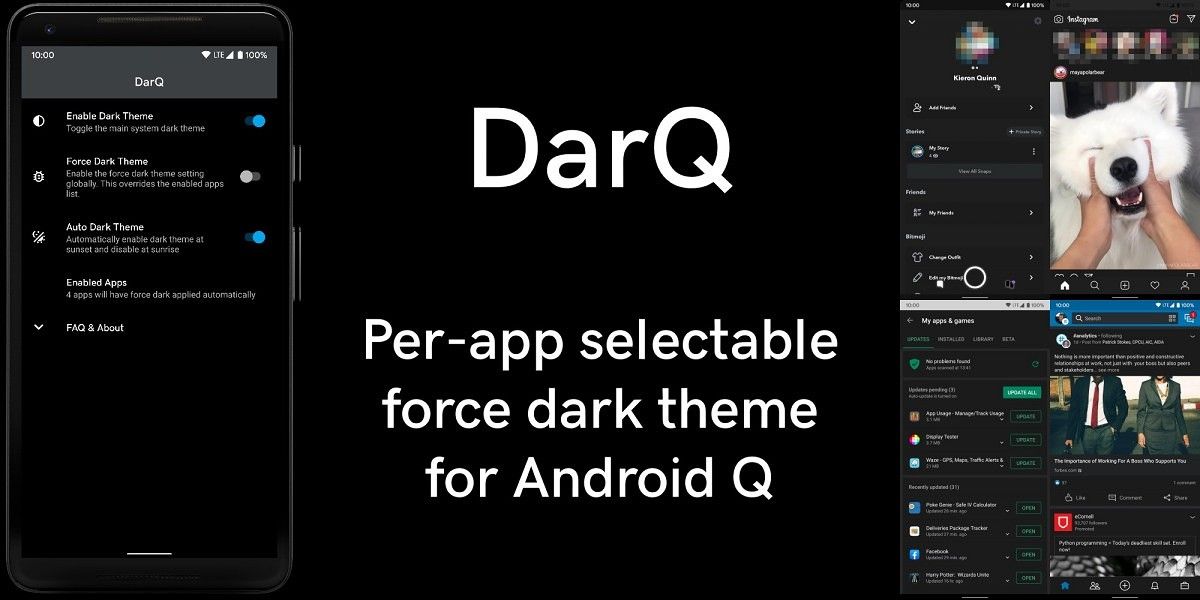When Google rolled out Android Q beta 3 for the Pixel devices, they included a neat developer option to force the dark mode in any app (though the option was broken in Android Q beta 4). This option is intended as a crude way for developers to test the UX of their app if a dark theme was forced on it, so they can make adjustments to prepare for the stable Android Q release. For users, this new option was an easy way to get a system-wide dark mode in all apps, though it doesn’t work very well in every app. It’s also an all-or-nothing toggle, which is why XDA Recognized Developer Quinny899 made the new DarQ app. This root app lets you selectively force dark mode to only be enabled in the apps of your choice.
See #^https://www.xda-developers.com/android-q-dark-mode-toggle-per-app/
#darq #darkmode #android
#^DarQ lets you toggle Android Q’s force dark mode on a per-app basis
Android Q has an "override force dark" option which lets you force the dark mode in all apps. DarQ is an app that lets you selectively enable dark theme.