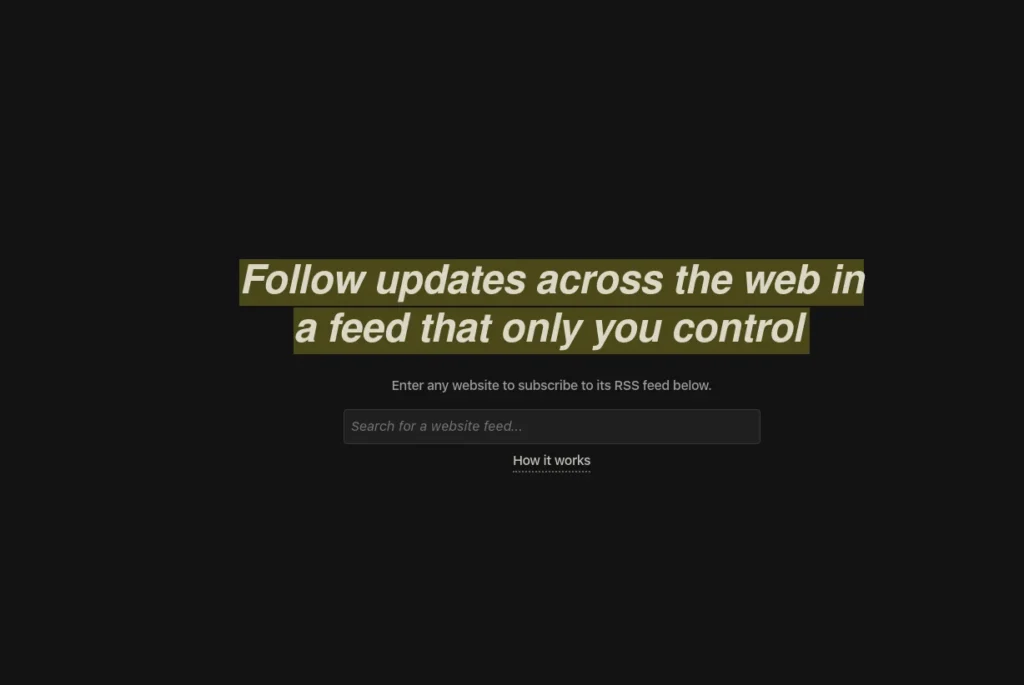Open RSS offers feeds that are a much healthier alternative to the intrusive, algorithmic feeds on websites that harm and manipulate us. But several sites, including Tumblr and Craigslist, have removed their RSS feeds, so that you are forced into their algorithms and tracking.
This is annoying if you want to follow things without creating an account, the way you can with Bluesky and all the various Fediverse sites.
Instead of manually checking individual websites for updates, you can automatically get updates through a website’s RSS feed using an RSS Reader app. This allows you to build a single collection of updates across the web in a single feed, that only you control.
OpenRSS offers feeds for more than the apps listed on their feeds page. You can find others by adding the URL openrss.org to the beginning of any website on the web—if OpenRSS offers a feed for the site, it gives it to you (and if not, you’ll see a page explaining that).
To follow any site that does not have an RSS feeds, go to the site where you’d view the news, or the social profile where posts are shown, and then prepend openrss.org/ to the beginning of the URL. For example my blog is at https://gadgeteer.co.za/blog, you’d then enter it as https://openrss.org/gadgeteer.co.za/blog. The advantage here is that the OpenRSS service will even clean up and correct some errors for existing RSS feeds.
Their site also directs you to some excellent RSS reader apps to use, with a table comparing their key features. But in many cases, quite a few browsers also have built in RSS reader capabilities such as Brave, Edge and Firefox I recall. Fluent Reader is an exceptional desktop app for RSS feeds too.
The whole point is that RSS is an open standard, so anyone can support and use it. This is why many closed corporations want to prevent their users from using RSS. They lose the ability to track you, push adverts, apply their algorithm, etc. It is also probably why Google shut down their RSS reader service. But RSS is everywhere, and gaining some ability to read RSS for sites that have disabled their RSS, is empowering for individuals.