This page outlines my personal impression and experiences with the Apple iPhone 3GS. Bottom line is that without the Jailbreak I would stick to my Nokia E90. I stopped using this phone in September 2010 when I upgraded to a Samsung Galaxy S Android phone. LOL now in Feb 2021 I have moved back to iPhone so will leave the older info below
So in February 2021 I moved back from Android to an iPhone 12 Pro. The main reasons were:
- I wanted to use the Apple Watch for health reasons and it was clear that Android was not going to be supported for that.
- My Pixel 2 XL phone which was now over 3 years old had stopped receiving OS updates. Android on average only gets software updates and patches for 2 – 3 years.
- My Health Insurance funds an iPhone and a Watch for free as long as you achieve your monthly exercising and healthy food eating.
- I can pay to have the battery replaced (or the phone repaired).
- Apple has been standing up more for user privacy rights than Google has.
The iPhone has improved since 2010 and now you can change the default keyboard, browser and phone app. It can have apps updating in the background now especially for receiving push notifications. Three key challenges I did have was global clipboard functionality, call recording and screen mirroring to my Linux computer:
- Global clipboard – I found ‘Clipboard – Past Anywhere’ which is doing what I did with PushBullet before. It works via browser plug-ins.
- Call recording – popular options include 3-way calling in the US but that is not an option in South Africa so I bought a RecordGear PR-200 Bluetooth headset which does this independently of the phone and I only charge it every 14 days.
- Screen mirroring – either RPiPlay app for Linux, or installing 5KPlayer under WINE on Linux and then Apple AirPlay works just fine.
- Truecaller (and other similar apps) call identifier is severely crippled under iOS and I have not found any workaround or alternative yet so I’m getting more spam calls and often don’t know who is calling me anymore. This is really the main issue I still have.
- Backup of SMS messages – I could backup my SMS text messages to GMail but iOS does disabled it’s auto-forward to GMail. While I still have aMacBook it does sync them to the MacBook though. Not the best option for me though.
I bought an Apple iPhone 3GS 32GB, so I could test it out first-hand as a user and see if it lives up to its great reputation. My first month’s experience says that it is a solid phone with really great applications, however it does lack some really fundamental functionality that is present on other phones. This is not the actual phone’s fault, but rather the restrictive way that Apple manages the availability of 3rd party applications. My prediction is that the Android based phones will knock the socks off the iPhone by 2010. A problem has developed during December 2009 with the phone losing its GSM connection at random times and saying “No Service” and I have to reboot the phone, sometimes multiple times, before I can get a connection again. Before diving into all the info below… you can have a quick peek at the home screen I currently have (then at beginning 2010) on my iPhone at https://photos.gadgeteer.co.za/index.php?/category/113. Feel free also to leave any comments at the bottom of this page. Also see how to easily dual boot your iPhone between Android OS and iPhone’s OS.
The key shortcomings I have experienced are:
(on factory Apple apps and phone)
- No user replaceable battery – battery life is only a few hours with WiFi, location services, Bluetooth etc enabled and you cannot carry a spare battery to quickly substitute if you run out of juice during the day. Also if your battery is faulty or loses capacity you have to send the whole phone off to Apple to have it replaced.
- Battery life is short – fancy services such as location, digital compass, WiFi, Bluetooth, and a onscreen touch keyboard all take their toll. With my previous Nokia E90 (which multi-tasks) I could run flat out for a whole day and be typing and still make it home with enough battery to see me half way into day 2. With the iPhone I have to disable WiFi and Bluetooth, turn the screen brightness down, etc to eke out my battery so I can make it home and by that evening it is flat or below 15%. I have extended this somewhat by disabling Bluetooth and WiFi when not in use, but note taking in lengthy meetings certainly takes its toll. Also GPRS usage instead of 3G also makes it last longer. I have though just seen a holder with a flap that packs a 2100mAh battery inside it – bit bulkier but it will provide extra Apple juice
- Lack of multitasking for 3rd party apps – the main iPhone apps such as phone, SMS, browser (on WiFi), etc will multi-task but if you are busy playing a game, using a GPS based application, etc these are saved and exited when the phone rings or if you decide you need to send a quick SMS. The problem is in the case of a GPS app it loses the track during that time, or maybe I decide I don’t want to take that call, etc. Apple says this is to save battery life but the battery life is already much shorter than other smartphones that do multitasking….. See Jailbreak apps below for workaround.
- Disabling WiFi, Bluetooth etc is tedious as you have to go to Settings, General, and then disable each one. There is no quick toggle on the screen or even an app that can do this for you based on profiles. See Jailbreak apps below for workaround.
- Silent mode for meetings – Silent mode is enabled by means of a hardware switch on the side of the phone. This is quick but you can either forget to switch to silent, or worse forget to switch it off, and it does not silence all sounds. I was used to a 3rd party app for Symbian that allowed me to set an time for it to revert back to normal mode, or to auto activate / deactivate based on a keyword in my meeting appointment. See Jailbreak apps below for a workaround.
- Short Messages Service (SMS) – I love the threaded view but Apple decided on our behalf that we would never need delivery receipts nor would we need to know how many characters we have used. Now I use delivery receipts a lot on my Nokia to see when the SMS was delivered. There is manual work around by typing in a 3 digit code at the start of each SMS but you need to know what the code is for your carrier (SA’s MTN is rrr). See Jailbreak apps below for a workaround.
- Keyboard – I do manage to type fairly well on it but an additional 5th row with definable keys would have been great as I have to swap a lot to the second keyboard to get to the ‘@’ and ‘,’ signs and some others I use a lot. See Jailbreak apps below for a workaround.
- South African Apps Store seems to be short on some applications and there is no way I can install them. Apple also vets all the apps so yes they are stable and safe, but they seem to exclude any applications that compete with their own applications or which unlock certain functionality of the phone. Right now I cannot access Calc41C, Port of IMDB.
- Camera is 3.1 megapixel has no flash, no zoom, and no modes at all for macro, landscapes, low light, etc. My Nokia E90 had most of the basic camera functions like this. Most phones are now at 5 megapixels. Also no camera facing forward so video conferencing calls are not possible unless you carry a mirror around with you!
- No widgets – some apps (if push notifications are enabled…. which chew some battery) will display an indicator on their icon to show new messages, updates, etc but there is no live icon (badge) that actually updates on the desktop (springboard) with say the weather, the time, etc. See Jailbreak apps below for a workaround. Android and other phones are already bringing this out.
- Reliance on Apple iTunes software – the phone only seems to be visible from a PC as a camera and you don’t have access to updating the music, firmware, etc without it. iTunes runs slow under Linux (Linux not supported by Apple) when downloading podcasts and also one firmware failed under Linux and I had to do it in iTunes under Windows itself (seems that the firmware update is also very sensitive to the USB access and does not like USB hubs at all).
- Home screens (menus) are only app icons that spread across numerous home screens that you slide to access. I had at least 8 screens full of icons so it was slow to keep sorting them as Apple has no directory or tree structure for you to group the apps into. See Jailbreak apps below for a workaround.
- No Bluetooth transfer of contacts eg. to your car’s phone kit. No workaround found for this at all.
What I like about the iPhone:
- Masses of approved apps in the App Store that cover books, GPS, Facebook, Nimbuzz, LassPass, etc. The apps are very polished and have great user interfaces. Most apps for the iPhone as more advanced and slick that for other phones. The apps are easy to buy online via the App Store on the phone and generally the prices are only US$0.99 to US$3.
- Touch screen browsing – so much quicker to browse this way, and you can use two fingers (pinching) to zoom in and out of the screen. It is more like using a mouse.
- Camera will focus and set exposure on the object that you touch on the screen. What a unique feature, but Apple really let it fall flat by having no options that could be set on the camera. It does video now finally, but most other phones have done this for a while. Another big plus though is that the phone will write the location to the photo when it captures it.
- Digital compass is great and is used to rotate the maps when you stand still and turn. Without the compass you would need to walk in a new direction for the GPS to pick up the change of direction.
- Accelerometer – another great feature that senses movement in three dimensions. It is used in games to steer cars or direct rolling balls, and also in a planetarium app to rotate the sky display as you tilt the phone up to look at the sky.
- Soft keyboard – potentially it has the capacity to be changed and updated because it is software….. but Apple prohibits this.
Jailbreaking the iPhone:
So with all the restrictions above I was getting seriously challenged in terms of maintaining my daily productivity on the iPhone and quite honestly, although my old Nokia E90 did not look so slick and shiny, it had much better functionality. The drawback was that I had upgraded to iPhone firmware 3.1.2 and only the Mac OS QuickPwn could break it. Recently though Blackra1n (on Windows) was upgraded and I was able to jailbreak version 3.1.2. I was amazed at how easy it was: I downloaded the software, ran it, clicked yes, the phone rebooted, and that was it! Jailbreaking does not change the firmware of the phone and really just allows other software to be installed. All the original Apple apps still work and install as before. I have a new icon now for the Cydia app store on my phone and it works just like the Apple Apps Store (can purchase and install directly) except that it hosts multiple repositories and has software apps that set the iPhone free with new functionality (yes, non-Apple approved software). Another key plus is enabling background processing. For version 3.1.3 you can now (from May 2010) use Spirit.
My favourite Jailbreak Apps are:

SBSettings – this app is activated from any screen by just swiping along the status bar and you have instant access to toggle buttons that can quickly enable / disable WiFi, 3G, GPS, Bluetooth, etc and also access a list of running processes to shut them down if needed. It also has a floating dock to which you can add some apps that you need really quick access to.
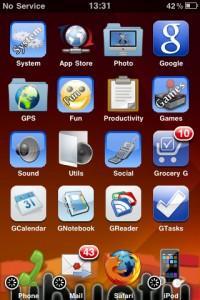
WinterBoard – it basically just changes all details of the themes and display, but a key plus is the ability to set the lockscreen to show live weather or even a moving clock. It has some stunning 4th party themes though! Here is the Ubuntu theme I’m using right now. A note for January 2010 is that I have found either Winterboard itself, or most likely the Ubuntu theme I was using, was making my phone constantly lose the GSM service. Since disabling Winterboard the phone has been working fine again….

Rock Your Phone – has replaced Cydia as my favourite app installer for jailbreak apps. It’s much faster and has more settings and information available.
- Auto Silent – it switches the phone automatically to silent if you have a meeting set in your calendar as busy, and has manual timed silent.
- Backgrounder – allows applications to run in the background. But holding the Home key whilst in an app, you can toggle whether an application can run in the background or not. I just use it when I don’t want that app interrupted.
- Categories – allows you to categorise apps under a directory or folder on the home screen, so you can really organise and tidy up the screen a bit and reduce the number of home screens to scroll though. It, in essence, allows you to create sub-menu’s. The problem with categories is that it arranges the icons vertically while the iPhone’s Springboard arranges them horizontally, so install CategoiesSB to fix this and give a more consistent navigation experience.
- CyDelete – allows you to move and delete the Cydia apps on the home screen at the same time as the native Apple apps.
- iRealSMS (US$12.50 but worth it) – allows the phone to pop up an incoming SMS without interrupting your current app that is running. You can reply (or compose a new SMS) and then drop back to your previously running app. It can also automatically prefix the code needed to SMS’s so that a delivery receipt can be obtained. It will also show you the character count while composing a message and will also show your messages in a threaded view.
- OpenSSH – allows you to SSH into your iPhone and have a command prompt to browse, copy, edit files etc. You can also execute many Linux commands. If you have an SSH browser (like on Linux) you can do all this in a graphical interface…… speaking of which…. why does the iPhone directory structure look like a Linux directory structure? WARNING: Change the default root password for SSH!
- Poof – allows you to hide default Apple apps such as the Stocks app that everyone wants to delete.
- iKeyEx and 5-Row QWERTY keyboard – allows you to add a 5th row to the soft keyboard and choose customised layouts. This has not worked on my 3GS though so I have disabled it.
- Games – Wolfenstein 3D, Tic-Tac-Toe, Macman (Pacman), Sea Battle Classic, Magic Ball, Crocodie Dentist.
My Favourite Apple iStore Apps are:
- Nimbuzz – my all-in-one instant messenger that connects to Skype, Facebook, MSN Messenger, Google Talk, etc. Note though that it still cannot “Buzz” on the iPhone version.
- Facebook – really very functional (I was naive back then!).
- RSS Player – a podcast player that can download using WiFi or 3G and does not need iTunes to be connected to download podcasts. NB: If RSS Player keeps crashing after start-up you can try my fix. The problem was related to the SQL database file that was corrupted (I tested this my renaming the file and the app started fine but with an empty podcast list). Thing is you need to fix the database otherwise you will not be able to list the existing podcasts in the download folder on the iPhone. To locate the database you need to have jailbroken your iPhone so that you can SSH into the phone. Then go to /User/Applications/3A5913BC-2C2C-4CD3-8D77-7D682CC386CB/Documents. The long number folder name is the particular folder for this app and this may differ on different phones so you may to open each app folder until you find one with RSSPlayer.app inside it. The database file is called RSSPlayer.sql and is located in the Documents folder. I copied it to my computer (and renamed the original as a backup on the phone) and then opened it with a SQLite database browser. In my case I had recently added a new podcast and I think it was the culprit as not all it’s information was present. There is a database table called “podcast” where you can view this information. I moved down the “active” column and changed the “1” to a “0”. Saved the database and copied it back to the iPhone folder. RSSPlayer started up fine. The damage may differ but hopefully this will point people in the right direction without losing all their downloaded podcasts.
- BCalLite – syncs to Facebook and notifies me of friends’ upcoming birthdays with their ages etc and give quick options to send a gift, post on their wall, call them, send a message, etc.
- Pingle – to update my Ping.FM status which in turn updates all my IM and social network sites in one go including Facebook, Twitter, etc.
- Other IM’s – Skype, The Grid, TweetDeck, Fring, Webwag, MXit, LinkedIn and Yahoo.
- AppGmail – to connect to Gmail. But I recently discovered iGmail which is faster and has more functionality.
- Midomi SoundHound – hum a tune or let the phone listen to a song playing on the radio and it will identify the song for you. This really blows me away!
- PocketGuitar – strum the strings of a guitar and place your fingers on the frets. Also MiniPiano allows multi-touch to play just like a piano.
- DecibelMeter – measures ambient sound on both a graph as well as analogue meter.
- WhiteNoise – can play white noise, rain, train, etc sounds to put you to sleep or quieten a noisy workplace.
- Zimbra – connects to my work e-mail as a fully functional client (I use the iPhone’s mail sync to connect via Mail-for-Exchange to sync my work calendar, e-mail and contacts to those on my iPhone.
- LastPass – syncs online with all my passwords. My desktop browsers sync to the same service so it is transparent. Have to buy the Premium subscription online for this now to work.
- Tips & Trick – some excellent ones for the iPhone.
- Wikipedia and also Wikipanion
- NaturalCures – healing by natural remedies.
- DSTV guide for SA
- ZATV Guide – for SA TV channels including DSTV. Great thing with this app is it finds the repeats for you if you have missed a show and you can mark shows as favourites as well. It searches over a 2 week period.
- eWildlife SA – ebook version of the popular Wildlife of Southern Africa field guide is an easy-to-use electronic field giude of southern African wildlife and plants.
- Platters 2009 South African Wine Guide
- Portfoolio – South African JSE share monitoring
- News24 – South African news
- Active sonar – bounces sound off a wall and measures the distance.
- iBeer – it “fills” the iPhone up and then you put the phone to your lips and drink while the beer stays level to the ground. Looks like you are really drinking it complete with foam on the glass.
- RedLaser – scans a product / book barcode and within seconds identifies it and shows comparative prices.
- Pocket Vuvuzela – Blow, shake, or press a button to make the distinctive Vuvuzela horn sound. What is amazing is that as you blow into the iPhone microphone, the horn sounds.
- iHandyLevel and Stanley Level – both level meters.
- FakeCaller – will initiate a call and loom just like a real call coming in. You can set you the caller will be from your contact list.
- VW NewPolo – race a VW Polo around a track by tilting the iPhone to steer.
- Roadee – GPS that uses free OpenStreetMap maps.
- Grocery Gadget – manages my shopping list and syncs to the online site. So while I’m shopping someone at home can add items to the list!
- Read It Later – syncs to the same service that I use on my desktop browsers and allows me to read those pages offline that I marked to follow up on later.
- Shozu – take photos with geolocation and upload directly to Flickr, Facebook, Picasa WebAlbums, etc.
- Camera Plus Pro – this is a feature packed replacement for the iPhone’s native camera app and has great editing features, custom cropping, filters, anti-shake, grid lines, and lots more. Only thing missing for me still is geolocation but this is coming soon.
- Flickr – check activity on your Flickr photos, reply to comments, etc.
- TrueHDR – take real high dynamic range photos on the iPhone using two separate photos (one capturing dark detail and the other capturing bright detail)
- SMS2Mail – backs up my SMS’s to GMail.
- iCricket, F1 Racing and RugbyZone for live scores on these events.
- CandleFlame – a candle flame that stays upright as you tilt it and even has wax dripping.
- WeatherZA – detailed weather maps and forecasts by South African Weather Service (more accurate than US based services that are free). Make sure you leave the user ID as Trial for now otherwise it will say you are unregistered if you use your own ID.

Pocket Universe – planetarium program that blows my mind as well! It has your current GPS location and direction you are facing. It then reads the tilt angle of your iPhone to move the sky and stars on the screen in line with what you are looking at in the night sky. As you rotate and move the phone it aligns the display with what you are seeing behind the phone.

Barbeque – all the sounds and sites of an actual barbecue. You can cook steak, corn, etc and then serve it up and have a photo saved of it.

SketchbookX – great drawing program. See a sample of art my daughter did.

Geocaching – links to the online service to help you find and also log geocaches.Remember to save the cache navigation info before you leave for areas that do not have cellphone coverage.

Layar – uses your current location and heading, and with the camera on, it shows places of interest straight in front of you that are sourced from Flickr, Wikipedia, Twitter, etc.This is another app that blows my mind if I think where these augmented reality apps will one day deliver. Wikitude is a similar app but based only on Wikipedia.

Pano – takes a few photos and stitches them together automatically to make a panorama photo.


