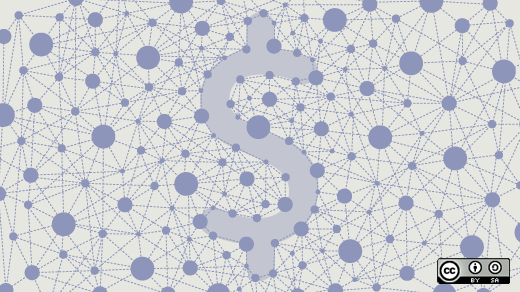GnuCash is available for Windows, MacOS, and Linux. The application implements a double-entry bookkeeping system and can import a variety of popular open and proprietary file formats, including QIF, QFX, OFX, CSV, and more. This makes it easy to convert from other personal finance applications, including Quicken, which it was created to replicate.
With GnuCash, you can track personal finances as well as small business accounting and invoicing. It doesn’t have an integrated payroll system; according to the documentation, you can track payroll expenses in GnuCash, but you have to calculate taxes and deductions outside the software.
See more about getting started at Getting started with GnuCash
For the past four years, I’ve been managing my personal finances with GnuCash, and I’m quite satisfied with it. The open source (GPL v3) project has been growing and improving since its initial release in 1998, and the latest version, 3.8, released in December 2019, adds many improvements and bug fixes.