I thought I’d do a webpage about this specifically as most articles seem to deal with automatic fallback on HF to radio forwarding when the Internet goes down, and the impression left on many is this is an HF-only function using Trimode, RMS Relay and the Winlink Hybrid Network. And don’t get me wrong, the HF side when configured for auto-fallback and Hybrid networking, is a piece of magic, but many local tactical situations can’t always use HF.
Default Winlink RMS Gateways using 2m Packet radio REJECT all messages if the Internet is down!
It is quite possible for a 2m VHF Winlink RMS Packet station (an RMS gateway) to operate as a standalone station on radio only. In this manner it can continue to receive any incoming Winlink messages via RF, and also send to any local Winlink clients connecting via RF. Why does this not sound odd? Well because the default RMS Packet software which operates a Winlink server actually rejects any incoming messages if it has lost it’s Internet connectivity. It won’t even store them for later sending, and it is effectively a dead duck. The reason for this is because normally messages are routed from the RMS Packet server up to Winlink CMSs on the Internet, waiting to be queried when the recipient later connects from somewhere else, and the messages are then routed down to where the recipient is. If there is no Internet, the RMS Packet server won’t accept messages as it does not know if (or when) it will again have Internet.
Winlink RMS Gateways with RMS Relay on 2m Packet CAN handle radio messaging if Internet is down!
RMS Relay is an optional, supplemental program for gateway sysops that provides temporary storage of messages and local routing in the event internet access to the CMS sites is lost. Different configurations using RMS Relay are possible for different scenarios. It has a few operational modes, but as far as the modes for VHF without any forwarding via HF radio go, these are the one’s of interest:
* Only accept connections if Internet is available = default RMS Packet mode. No Internet, no acceptance of messages.
* Hold for Internet access — Store messages locally until Internet is available, then upload them = good for temporarily Internet outages where messages are still accepted, and then forwarded to CMSs when Internet is restored. This involves no local delivery without Internet. This is a good default for stations that mostly have Internet access.
* Stand-alone Network “post office” – Not part of the Winlink network = whether there is Internet or not, all messages are accepted and stored, and local users can connect by radio to check for their messages, which will be delivered to them. This would be the default to use for an RF only operation. If you have a disaster and there is no Internet connectivity for the VHF RMS Gateway, then you’d want to activate this operating mode so that surrounding client stations on VHF can send and recive local messages.
The pro’s of the above are that local stations can send normal Winlink mode messages (no need to specify as radio-only, in fact radio-only are not accepted in these modes) so no special changes are needed on the client side.
Con’s of course are that remote destined messages are going to sit in the RMS Relay queue and may have to later be manually forwarded out, but they won’t reach anyone while the Internet is unavailable. Another Con is there is no auto-fallback between these modes. If you want to change the operating mode from Hold for Internet Access to Stand-alone Network “post office”, and there is no Internet, someone has to physically go to the station and change the mode.
How to make RMS Relay work
You should already have RMS Packet installed and setup to work with your VHF radio for normal message receiving and forwarding via Internet to Winlink CMSs.
Steps:
1. Install RMS Relay on same machine, or if on a different one, note it’s IP address.
2. In RMS Packet Site Properties, tick Use RMS Relay and by address box, use localhost if on the same machine, or enter the IP address of the different machine.
3. Start RMS Relay, and in the Operating Mode and HF Forwarding Control menu page, choose the operating mode at the top, ensure HF message forwarding is disabled, and you could optional tick Simulate Internet Outage to test the various modes to how they work if the Internet was disconnected.
4. In RMS Relay Site Properties you can also ensure that Keep local users listed for 7 days after last seen, has a value in. The “Local Users.txt” file controls what addresses are downloaded to RMS Relay from the global CMS when using HF backup. You may change the length of time a local user remains on the list by altering this value. There is also a place elsewhere in the menus to manually add local users. This ensures that any messages for these users, while there is Internet, will be downloaded from the central CMS to the local RMS Gateway, ready for later retrieval if the Internet is down.
That’s basically it. With RMS relay running, it’s status window should show if any incoming messages are queued, and they should clear if collected.
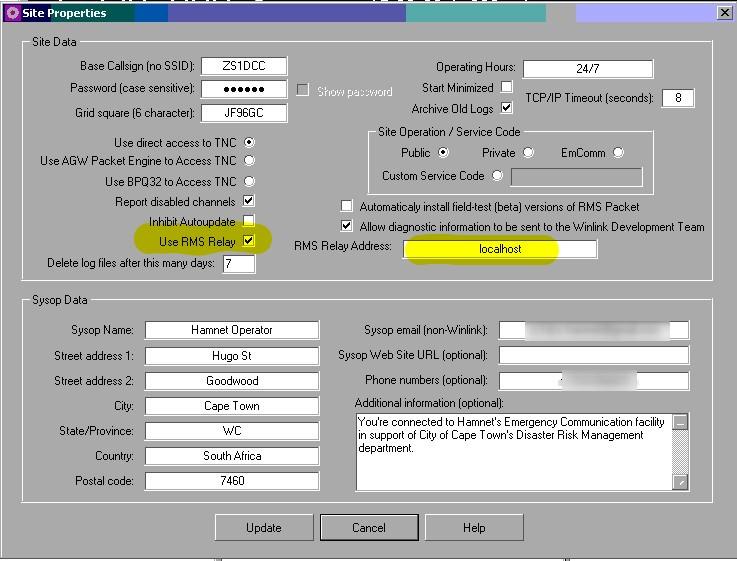
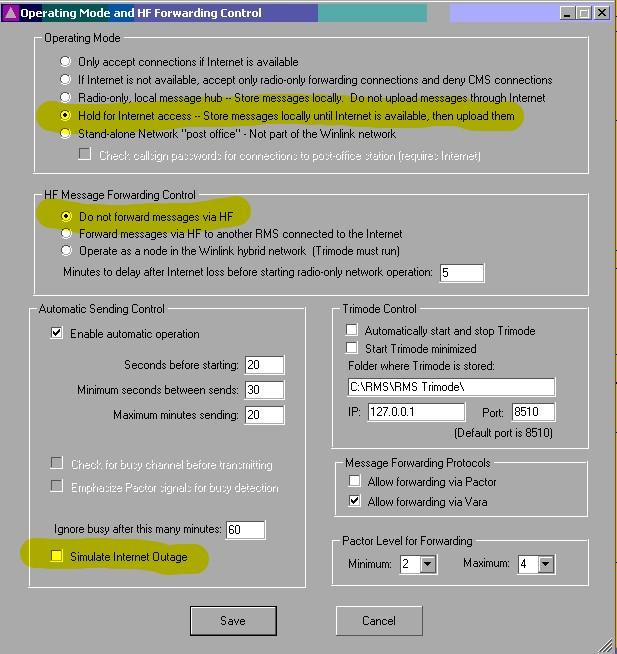
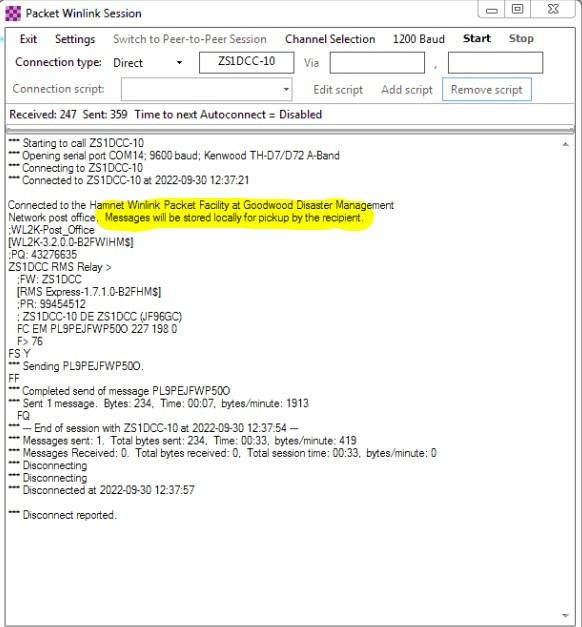
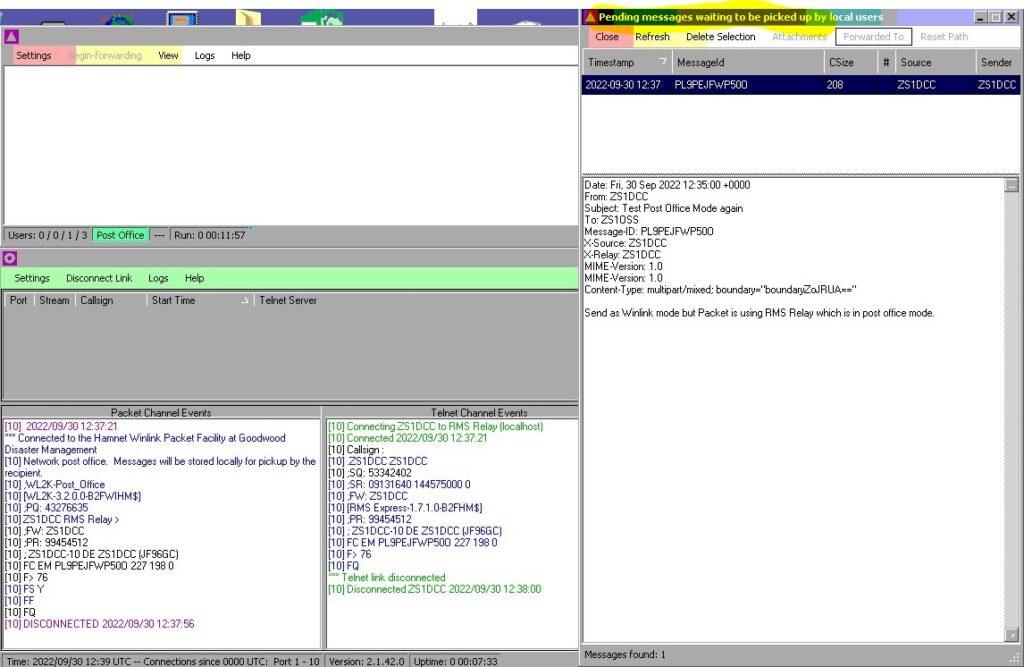
HAMNET Western Cape Winlink RMS Gateway at ZS1DCC
This is subject to change but we’ll default to “Hold for Internet access — Store messages locally until Internet is available, then upload them” which will assist during the heavy electrical grid loadshedding we experience.
For any extended Internet outage or other disaster where the Internet is down, and expected to remain so for a considerable period, one of our operators will be deployed to the ZS1DCC radio room, and will manually change the Operating Mode of RMS Relay to “Stand-alone Network “post office – Not part of the Winlink network”.
When the Internet is restored, an operator will revert the RMS Relay back to its default mode, and then also ensure that any queued messages are cleared or forwarded.

