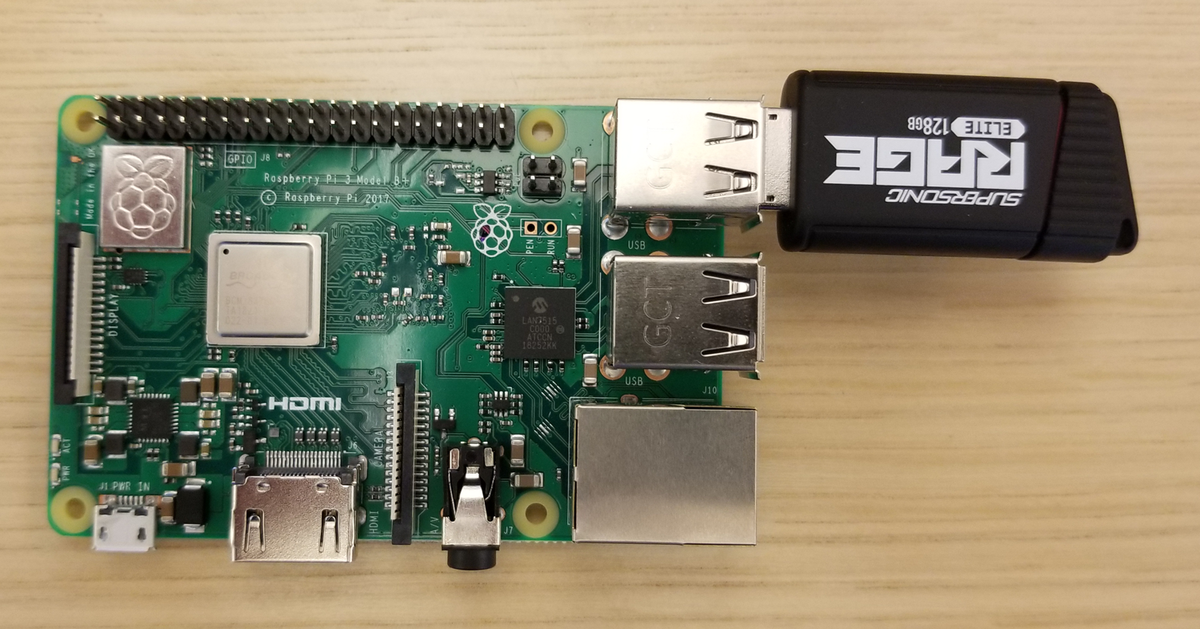By default, Raspberry Pi boots up and stores all of its programs on a microSD memory card, which has rather limited bandwidth. Unfortunately, at this time, you can’t boot a Raspberry Pi 4 off an external drive. But you can force the Raspbian OS to use an external drive for its "root" partition, which holds all of its programs and data. So, in effect, you have a small boot partition on a microSD card but the meat of the entire operating system would still live on your speedy SSD or Flash Drive. A future firmware update will allow the Pi 4 to boot off of external drives, no microSD card required.
For now these instructions will help you at least to run it off a SSD or flash drive for now – see https://www.tomshardware.com/news/boot-raspberry-pi-from-usb,39782.html
#technology #raspberrypi
#^How to Run Raspberry Pi 4 or 3 Off an SSD or Flash Drive
You can achieve faster storage speeds on a Raspberry Pi by putting your programs on an external drive. Here’s how.