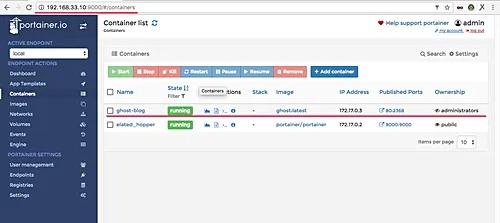Portainer is an open-source management UI for Docker, including Docker Swarm environment. Portainer makes it easier for you to manage your Docker containers, it allows you to manage containers, images, networks, and volumes from the web-based Portainer dashboard.
I started out with docker containers using Portainer, and I still use Portainer today. In the beginning, I used the quick-click install of existing App Templates to quickly get many popular types of web service up and running. It was this ease of use that helped me migrate away from cPanel hosting. Today I tend to use App Templates, where I have taken existing scripts and tweaked them for my use to store data on specific external volumes, specify ports to be used, etc.
If you want to get into using Docker Containers to host services, I’d suggest looking at a few videos about using Portainer to get the feel of it. Of course, everything in Portainer can be done from the command line too (and often quicker) but using a graphical interface that basically does everything needed, is a lot more friendly for most average users.
Correction: Note in the linked instructions, where it pulls the Portainer image with:
docker pull portainer/portainer
This should be changed to the following below to ensure the latest image is always pulled:
docker pull portainer/portainer-ce:latest
See https://www.howtoforge.com/tutorial/ubuntu-docker-portainer/
#technology #docker #containers #portainer #selfhosting