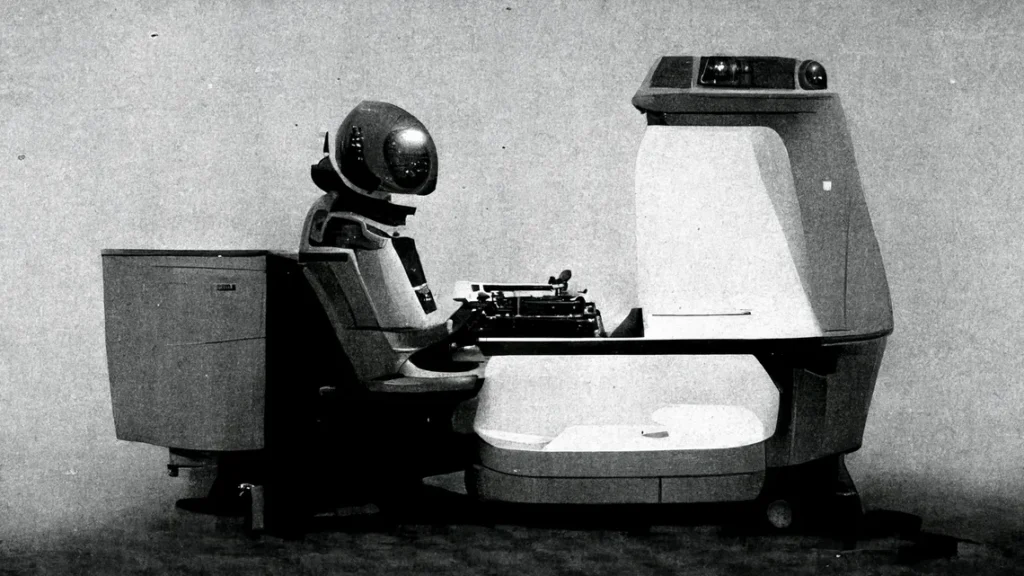I can’t see any feature advantages with this apart from all your checking being done locally. So for really privacy conscious folks, this may be a big plus to host this service on your own PC, or even an accessible server or Raspberry Pi.
One advantage with hosting it locally, even on your PC, is that it will work fully offline without any Internet needed.
Although they describe how to do this for Windows, there are actually other operating systems out there, so this will work just as well on Linux or macOS too. It may just be that HowToGeek thinks that Linux and macOS users know how to do this themselves already?
The Docker install is open source, but it is the core product, so it will not have the paid pro version functions.
See https://www.howtogeek.com/run-your-own-private-grammarly-clone-using-docker-and-languagetool