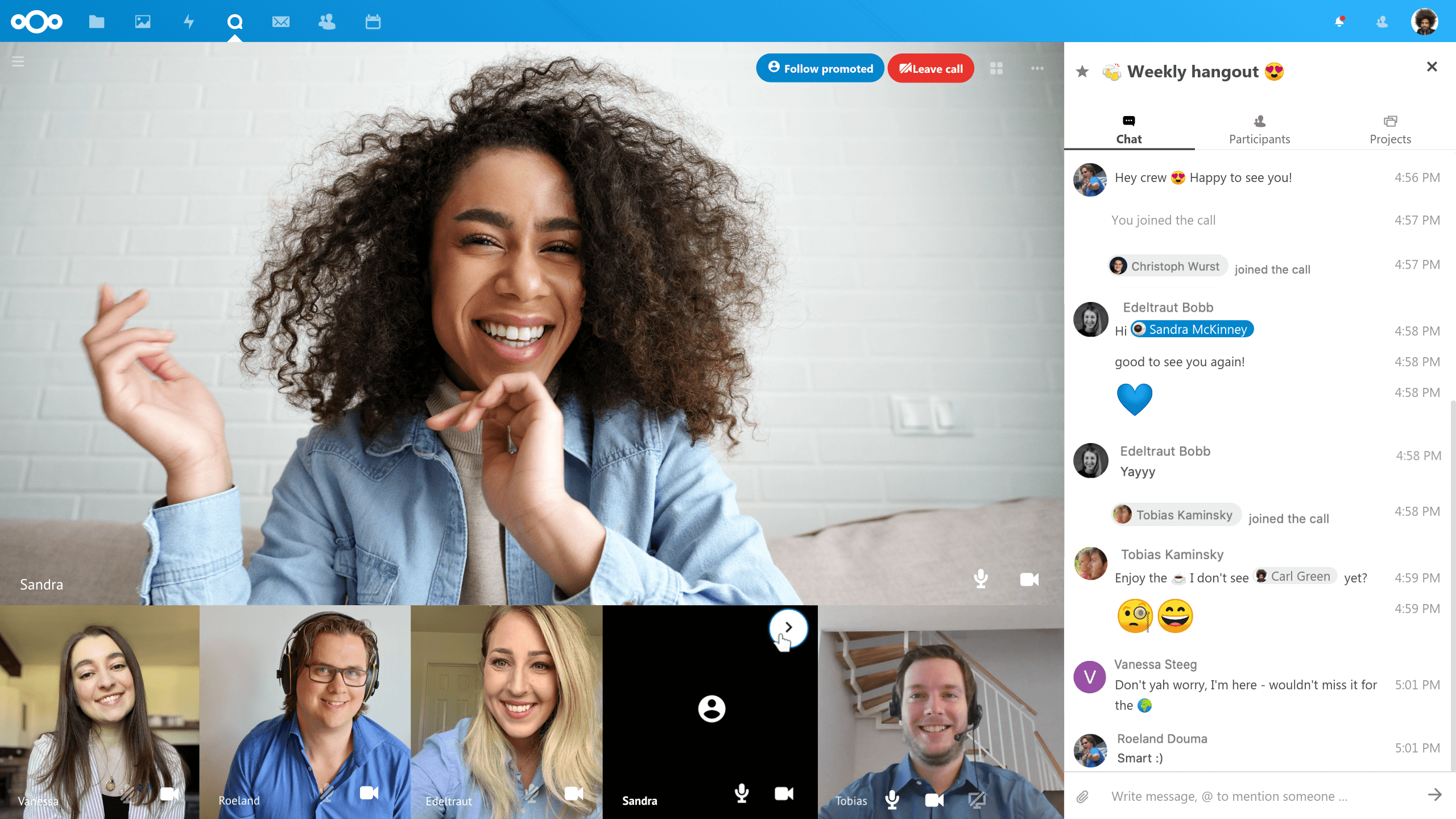The Talk functionality has been present for a while now in Nextcloud but it has now been improved to really cater for larger groups to video conference on. It is open source so you are really only limited by the hardware you use to host it on (or you could even do minor modifications if you wish – and no-one can just switch off or censor your conference). Talk also has screen sharing as well as scheduling a VC for a future date/time.
As I’ve pointed out in previous posts Nextcloud can either be hosted on your own server, or many hosting providers offer a cost effective way to host it for you where you manage it. So you become your own person-in-the-middle managing your server where the end-to-end encryption traditionally ends (there is no Zoom, Microsoft, or Google sitting there).
Nextcloud is a LOT more than just Talk, it has excellent file and document collaboration, calendaring, e-mail, social network, and tons of other kitchen-sink functionality all built-in (you decide what you want to activate). It’s perfect for families, organisations, or businesses to use for collaborating.
See Talk 9 brings grid view, file editing, open sources Talk back-end – Nextcloud
#technology #opensource #collaboration
Nextcloud is the most deployed on-premises file share and collaboration platform. Access & collaborate across your devices. Your data remains under your control.