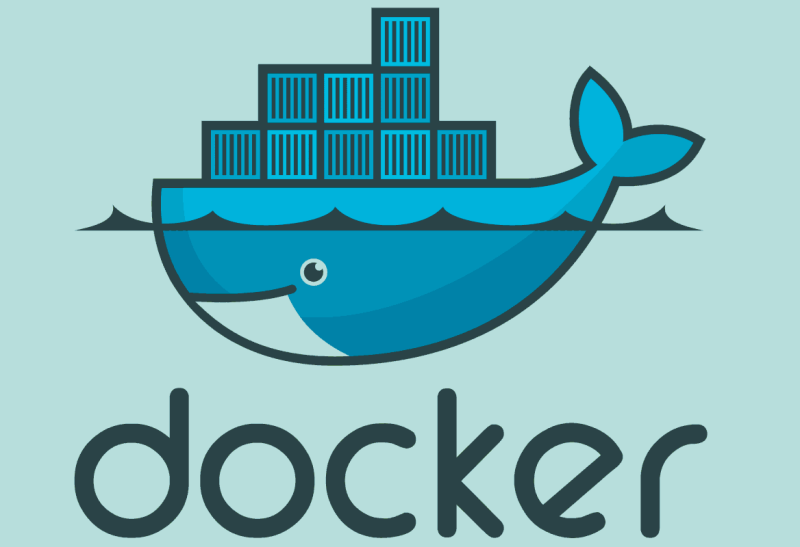The Pi container emulates an entire Raspberry Pi from the ground up, allowing anyone that wants to deploy software on one to test it out without needing to do so on actual hardware. All of the configuration can be done from inside the container. When all the setup is completed and the desired software installed in the container, the container can be converted to an .img file that can be put on a microSD card and installed on real hardware, with support for the Pi models 3, 4, and 5.
This would be pretty useful if you want to distribute an application all ready to run on a Pi. Others may find it useful to just test out how a Pi works, or even for testing something dicey out without messing up your running Pi.
See https://hackaday.com/2024/08/30/putting-a-pi-in-a-container/