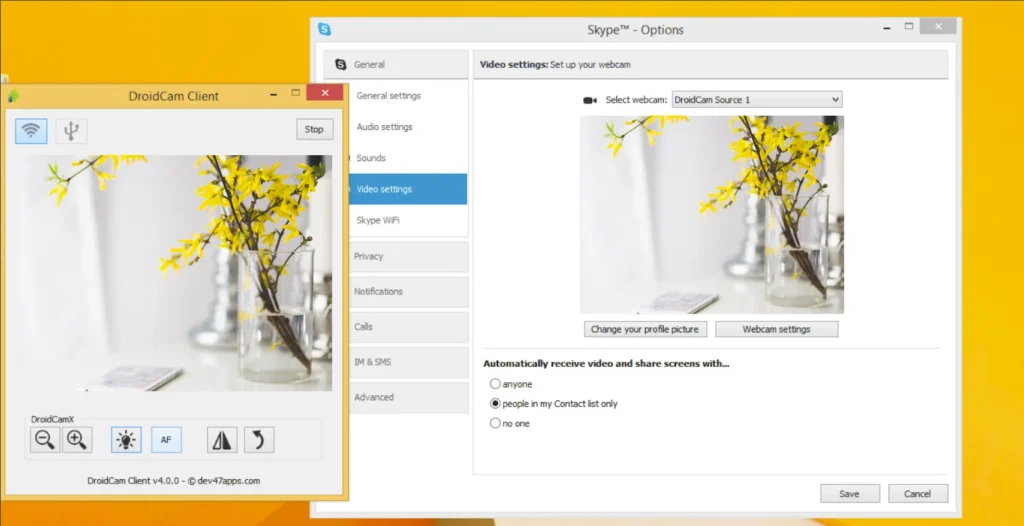This is probably most useful on desktop computers that have no webcam, but there is also an OBS Studio plugin, so an Android phone could also act as a secondary webcam when needed on those odd occasions. Also, seeing this can connect wirelessly, you could place this Android webcam further away from your PC as most desktop webcams connect via a USB cable, which can limit its reach.
The free version of DroidCam will get the job done for the most part, but keep in mind that it only allows SD-quality video streams. The higher video quality (1080p) and extra features such as Smooth FPS, video mirroring, the ability to adjust, autofocus, brightness and contrast, and more can be unlocked by purchasing DroidCam X, the paid version of the app.
See https://www.xda-developers.com/how-to-use-android-phone-as-webcam-for-pc/