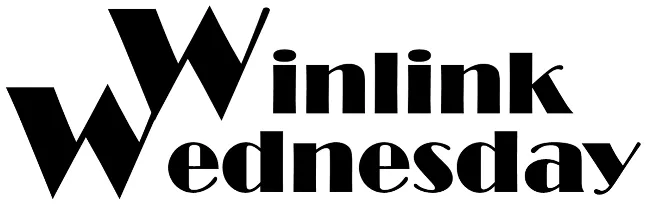What Is It?
Winlink Wednesday is a weekly amateur radio digital net where check-ins are accomplished by using the Winlink (global email via amateur radio) system. Although there are a few of these nets around the world, the one referenced below is one of the oldest and best organised nets that is based in Virginia, USA. The net has long since gone global, with more than half of the check-ins originating outside of Virginia and even the USA itself.
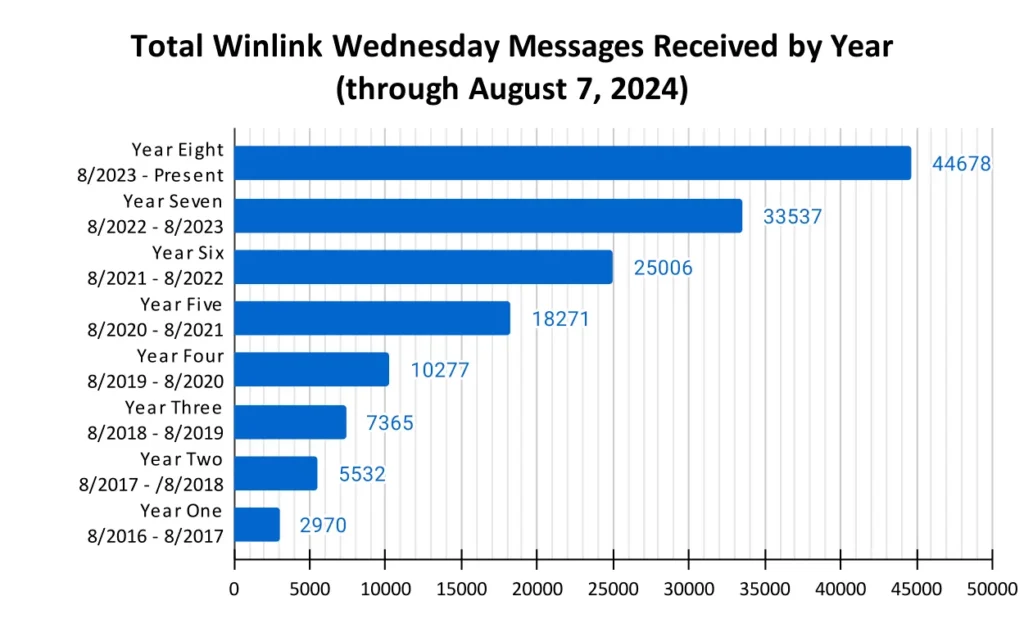
The weekly check-in uses the Winlink-native ICS-213 form, although it is not strictly required. Instructions are varied, sometimes to include a weather snapshot for the first Wednesday of the month. The whole process has also been gamified by announcing which operators qualify for the Winlink Wednesday Century Club (WWCC), which recognises 100 weeks of participation. An interactive global map shows who have participated in the current week from around the world.
Try not to use a “Telnet Winlink” connection (which defeats the purpose of Winlink). The goal is to have the message leave your station via RF. Telnet Winlink works exclusively via the Internet, and does not count towards the WWCC award.
Purpose
- To test one’s Winlink mail setup, so ideally use a radio link if you have one, otherwise use the Telnet access on Winlink at least to get familiar with it. The test involves sending a one line message that is formatted in a specific format stating the operator’s callsign, name, location, and mode of connection.
- Those using Packet FM in Cape Town will be helping to regularly test our HAMNET WC gateway at ZS1DCC at Goodwood Disaster Management Centre. In other Provinces similarly such testing with benefit their HAMNET and Disaster Management Centres in the same way.
- Keeps your Winlink mail address active, otherwise it will expire after 6 months of no activity (Telnet or RF modes need to be used).
- Makes our Winlink addresses visible on the map at https://www.qsl.net/kw4shp/WinlinkWed/WWmap.html so that anyone knows what active Winlink addresses can be used to reach South Africans. And for HAMNET to know what other addresses in South Africa could be reached, e.g. Western Cape needs to reach Gauteng.
- Allows HAMNET to see whose Winlink addresses are active across the country.
What is Winlink?
It is a network of amateur radio and authorized government stations that provide worldwide radio email using radio pathways where the internet is not present. The system is built, operated and administered entirely by licensed “Ham” volunteers. It supports email with attachments, position reporting, weather and information bulletins, and is well-known for its role in interoperable emergency and disaster relief communications. It is capable of operating completely without the internet, automatically using smart-network radio relays.
In other words, operator X could be sitting in a town in the Karoo which has lost all normal telephone and Internet connections due to a prolonged electrical outage, and he/she could use Winlink via radio to send an e-mail to someone in Pretoria. The Winlink mail would be transmitted by radio to a Winlink RMS gateway within reach, and if that gateway has Internet access, the mail will be delivered to any normal Internet e-mail address. Replies can likewise be sent back from an Internet e-mail address to reach operator X via their radio.
How to Report
- You can connect via:
* Winlink Telnet (Internet access — but this won’t count towards any awards)
* Packet FM (to Goodwood ZS1DCC 24/7 or ZS1L or ZS1GRC)
* VARA HF (to for example to ZS5BG in KZN or to V51PJ in Namibia)
* PACTOR modem (to ZS1RS in Durbanville or ZS6JDE in Gauteng) - What Winlink gateways are online, and what mode and frequency are they available on? You can look at https://winlink.org/RMSChannels to see. Just click on the mode selection at the top of the map to switch between your available modes. Your stations mode need to match the mode of the gateway you want to connect with.
- Winlink Wednesdays main web page is at https://winlinkwednesday.net/ and detailed instructions are at https://winlinkwednesday.net/docs/All_About_Winlink_Wednesday.pdf.
- Instructions on how to get the Winlink form to be used are at https://winlinkwednesday.net/docs/Winlink_Wednesday_ICS-213_Check-In.pdf. The form converts inputs and location to the actual Winlink message post.
- Don’t be put off by the form, though, as the message is a very simple one. The actual message line should look like the following:
To: KN4LQN
Subject: Winlink Wednesday Check-in
Message body: call sign, first name, city or town, county, state (HF or VHF, etc.)
So that message line in my case would look exactly like this:
ZS1OSS, Danie, Cape Town, South Africa, (VHF)
Note 1: Seems we just leave the State out. The (VHF) is in brackets but could otherwise be (HF) or (VARA FM) or (VARA HF) or (HF PACTOR) or (TELNET) depending on your mode.
Note 2: The form populates the location by using the centre of your grid location from the Winlink app settings.
Note 3: Once you populate the template, you can also click on the button at the bottom to save the data (see the image below). Then in future when you open it, just click on the Load data button, and import that detail. Recheck date and time entries. - Be sure to set the “Send as:” in Winlink Express as the last step in the Winlink message posting, before sending. The default to use is “Winlink message”.
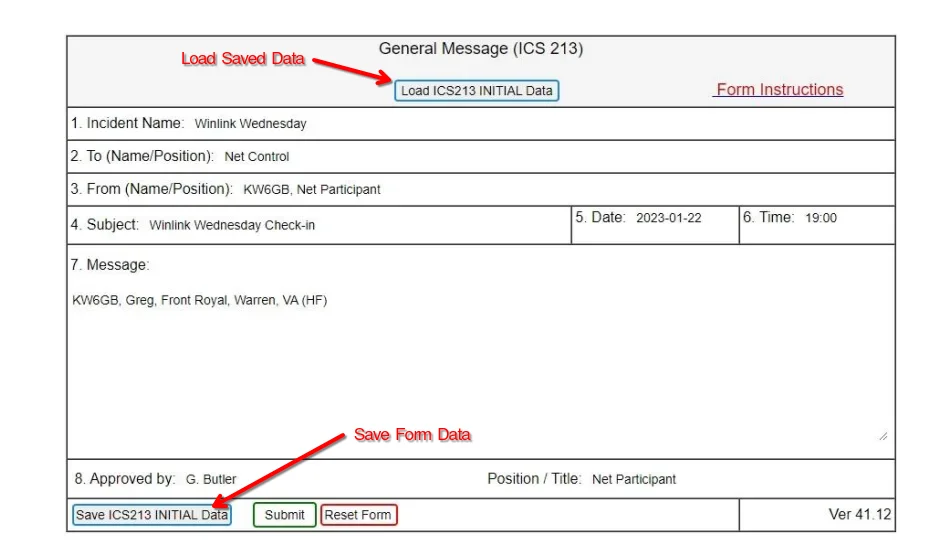
check-in
When to Report
Although the original time slot was 00:00-23:59 Wednesdays (USA ET), the event has become very much more international now, so the check-ins are in fact accepted 00:00 UTC Tuesdays through to 12:00 UTC Thursdays. The event may also be adopting UTC more formally in the future, which will also make everything a bit clearer for the global community. The change was described here at https://winlinkwednesday.net/wwchanges12.html.
Check-ins may be submitted any time between:
* 00:00 to 23:59 (USA ET) each Wednesday
* Which is 05:00 Wed to 04:59 Thurs UTC
* or 07:00 Wed to 06:59 Thurs South African Time
But it will be perfectly safe otherwise for South African operators to send their check-ins on, say, a Wednesday any time.
Reminder and Instructions
After sending your initial report you should get a weekly reminder (via a Winlink mail) in future that looks something like this at https://winlinkwednesday.net/docs/WWRoster.pdf which will contain any specific instructions for the upcoming report e.g. change of net controller address if applicable.
Welcome Mail
A day or two after you have submitted your check-in, you should receive a Winlink mail reply like this one below:
Message ID: UHCB969GH0O2
Date: 2024/08/08 19:51 (local)
From: KN4LQN
To: W7DTH; KQ4LOI; KD4RZV; KJ5EHN; ZS1OSS; ZS1DCC; SV1QER; K5IDL; KQ4TEL; K4JIP; W4MTJ; KN4VYL; ZS1GRC
Cc: kn4lqn@arrl.net; KW6GB
Source: KN4LQN
Downloaded-from: Telnet:cms.winlink.org
Subject: Welcome to Winlink Wednesday!
Greetings,
I just wanted to take a moment to welcome you to Winlink Wednesday. I hope that the net will provide an opportunity to expand your skills with Winlink, and to practice them on a regular basis. My purpose is to keep users sharp so that, if and when a served agency calls on us, we can perform confidently and professionally.
For detailed information about the operation and history of the net, please see the reference document at:
https://www.winlinkwednesday.net/docs/All_About_Winlink_Wednesday.pdf.
Quite a bit of additional information regarding Winlink Wednesday can be found on the website https://www.winlinkwednesday.net.
If you are a Facebook user, and have not already done so, you are welcome to join the "Virginia EmComm" group, where a variety of EmComm topics are discussed. Announcements and results for Winlink Wednesday are also posted there, at:
https://www.facebook.com/groups/VirginiaEmComm/.
There is a Winlink Wednesday mailing list for those that prefer to use email for reminders and discussions, at:
https://groups.google.com/g/winlinkwednesday.
When the roster is published, if you see comments from me [in square brackets] indicating incorrect formatting (or other problem), don't fret. I mean no malice. The comments are meant to help improve performance through attention to detail and following instructions, two critical elements when providing service during a disaster or emergency.
The Winlink Development Team (WDT) is constantly improving its programs, so regular use is the only realistic way to keep up with changes. Another great resource for using (and resolving problems with) Winlink is the Google Group: "Winlink Programs Group," owned and moderated by the WDT. A wealth of experience among users can be tapped there. Well-asked questions usually get numerous responses in fairly short order. If you're having a Winlink problem, chances are pretty good that someone else has already encountered it and solved it. I highly recommend joining this group.
My Winlink Inbox is very busy. If you have questions for me, please use my commercial email address: kn4lqn at arrl dot net. I have been known to coach through troubles using Facebook Messenger during the weekly Peer-to-Peer sessions. I am willing to schedule a telephone call and/or a private P2P session with you to allow you to experiment or coach using the Zoom video conferencing platform.
Please pay close attention to the reminder message each week, which will help assure that you format your message properly. Otherwise, you will be noted incorrectly on both the roster and the map, or miss the roster entirely if a Substitute Net Control Station is on duty. This includes only using an HTML template when requested, and only using the type of template requested.
Finally, please DO NOT allow your system to send acknowledgments to routine messages from me regarding Winlink Wednesday. Such messages generate unnecessary traffic on the Winlink system, and add no value to the 2000-plus Winlink messages that I receive each month.
Again, welcome to Winlink Wednesday. I am glad to have you aboard.
73,
David Elkins, KN4LQN
Winlink Wednesday Net ControlMap View
The map view at https://www.qsl.net/kw4shp/WinlinkWed/WWmap.html will look something like this, below. As of mid-August 2024 we have 4 stations which checked-in from South Africa so far. For my own one, my first check-in was via Packet FM on VHF (the new one) and the VARA HF check-in was the second one I did via VARA HF through V51PJ in Namibia.
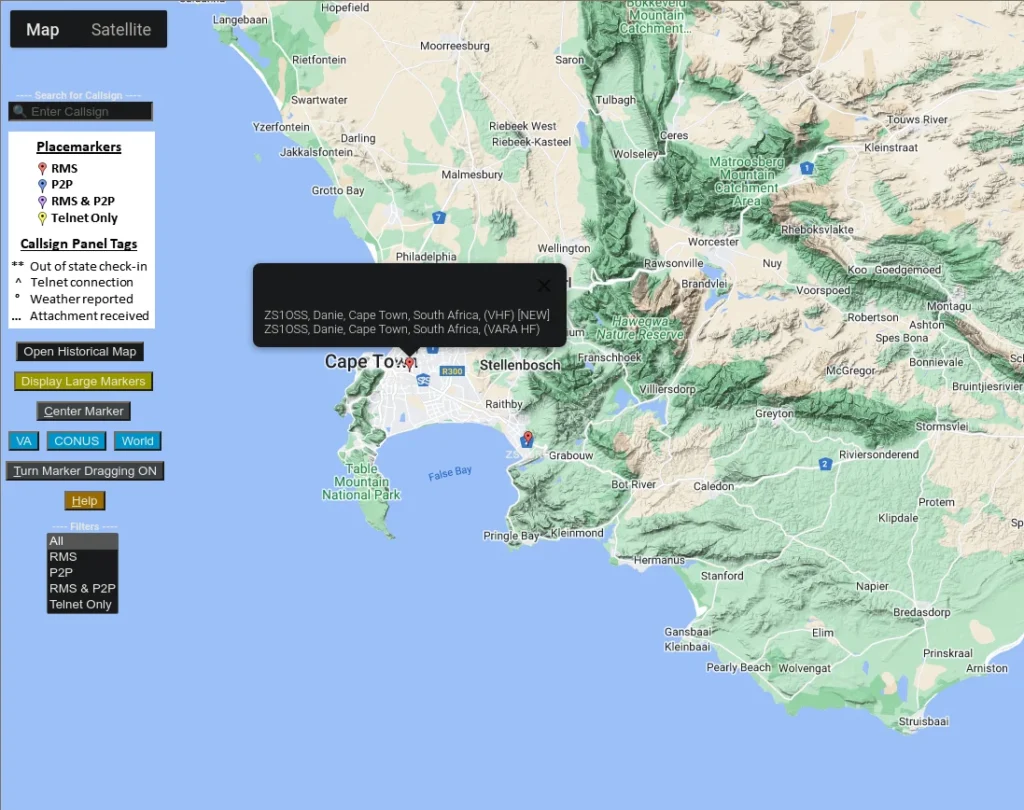
I Don’t Have an HF Radio
The good news is that Winlink is not just about having an HF radio. It works very well at closer range over 2m FM using 144.575 MHz in Region 1. In Cape Town, you can try reaching ZS1DCC-10 at Goodwood, or ZS1GRC-10 in The Strand.
We have even tested switching a Winlink gateway over to the APRS frequency in Cape Town (144.800 MHz), and this allowed VHF stations temporarily to make use of the APRS digipeaters to further the reach of Winlink messaging. Packet mode radio is very flexible!
There are plenty of videos on YouTube about how to connect a VHF radio to use Winlink. My iCom IC-7100 for example uses the software SoundModem under Windows along with the Winlink Express software, and then connects just connects with the USB cable to the laptop. This setup will work with most USB connected radios.
If you have a DigiRig or Mobilinkd device, these will connect with their audio cables to just about any available handheld VHF radio. These do not only work with a laptop, but both devices will also connect to a mobile phone using Bluetooth, where a Winlink mobile app can be used on the phone to send/receive Winlink mails via the radio.
Some radios also have built-in TNC’s so don’t require the extra hardware nor the SoundModem software. The Winlink site is your friend though with regard to all things Winlink. See the site’s Book of Knowledge link.
Why Would VHF Be Useful?
Yes, HF is long range RF-only Winlink out to other countries, which is useful for getting mail via other countries, when they have Internet, to normal Internet e-mail users. But in a localised disaster, many operators can use their VHF radios to connect to a local Winlink RMS gateway and send/receive mails between each other. Such a gateway would work in RF-only mode (as a hub) and does not require any Internet connection. If the Internet is available at the gateway station, it will relay any mails received over VHF locally to/from the Internet. VHF is fast, so it is quite easy to attach images or small documents to mails.
Some VHF Winlink gateways are configured with RMS Trimode software to route mails from VHS RF-connections destined for elsewhere, out over their HF links to where they need to go. These stations often use expensive PACTOR modems. With such a gateway within VHF range, it means an operator with just a mobile phone and a handheld VHF radio could send/receive e-mails anywhere in the world without any local Internet.
Do I need a PACTOR modem for HF?
Not at all. In fact, the modern trend we’re seeing is that many of the Winlink RMS gateways run the Vara HF protocol (as well as the VarAC chat application that has featured in Radio ZS before – see Nov 2022 Page 39 and Oct 2023 Page 60) also uses Vara HF protocol). Winlink client users can use the free Vara HF protocol, whilst Winlink RMS gateways will be using the paid licensed version of Vara HF. Vara HF is a software modem protocol, much like the Packet FM SoundModem works, and is very efficient for low-power long-distance transmissions. For example, when I’m using 30 W of power (with a vertical antenna) with Vara HF on 20m, I’m easily reaching Namibia from Cape Town, and I’m getting signal reports from Europe seen in PSKReporter.
So, let’s try and get more visibly active with Winlink through Winlink Wednesday Check-Ins. It would be great if we can have at least two or three stations on the map for each Province in South Africa as it will demonstrate our readiness to utilise Winlink in any future disaster scenario that befalls us. The gamification factor with Winlink Wednesday Check-ins has also made this quite a fun activity to get involved in.