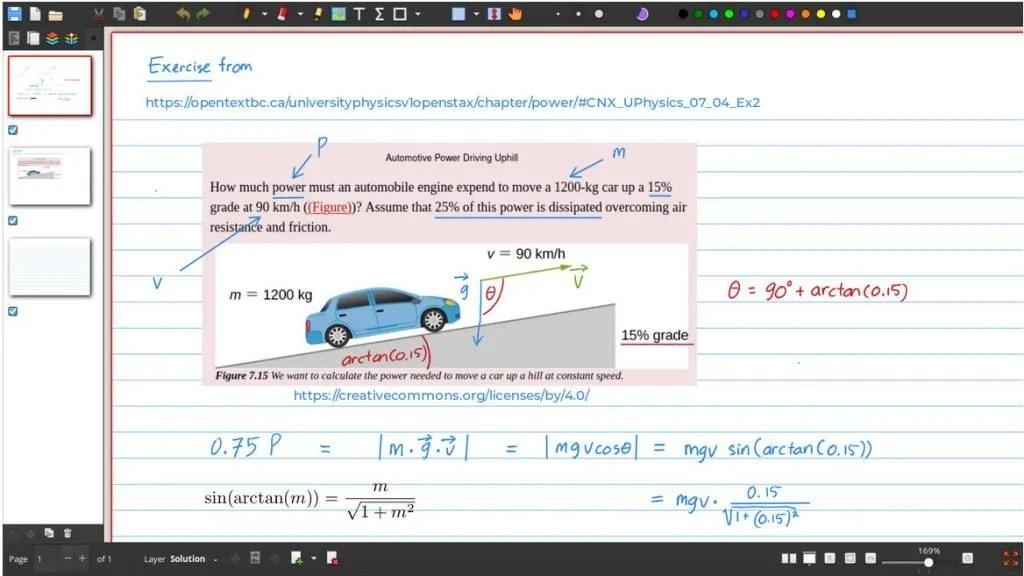In general, a digital whiteboard is a tool that contains a large interactive display in the form of a whiteboard. Some examples of whiteboard devices are – Tab, large-screen mobile phones, touch screen laptops, surface displays.
If an instructor uses a whiteboard, you can draw, write or manipulate elements on those device screens using a touch-sensitive pen, stylus, finger or mouse. That means you can drag, click, erase, draw – do everything on the whiteboard that can be done on a piece of paper using a pen.
But to do all those, you need software that supports all those functionalities. That means bridging the gap between your touch and the display.
Now, there are many commercial applications available for this work. But the linked article talks about some of the best free and open-source whiteboard applications that are available for Linux Systems.
See https://www.debugpoint.com/2022/02/top-whiteboard-applications-linux/
#technology #opensource #whiteboard #linux