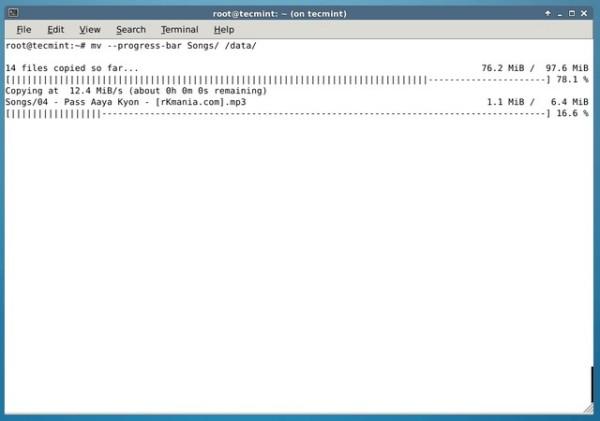Advanced-Copy is a powerful command line program that is very much similar, but a little modified version of the original cp command and mv tools.
This modified version of the cp command adds a progress bar along with the total time taken to complete while copying large files from one location to another. This additional feature is very useful especially while copying large files, and this gives an idea to the user about the status of copy process and how long it takes to complete.
Only downside is it needs to be compiled from source (don’t even see it in AUR) and then you do a BASH alias, so you can just type cp or mv to use it.On the plus side, it appears to show the total progress as well for many files being copied or moved.
An alternative may be Progress which is a more generic progress indicator for more functions than just these two, or even cp-p which is a simpler installation.
See https://www.tecmint.com/advanced-copy-command-progress-bar/
#technology #opensource #Linux #progress #AdvancedCopy