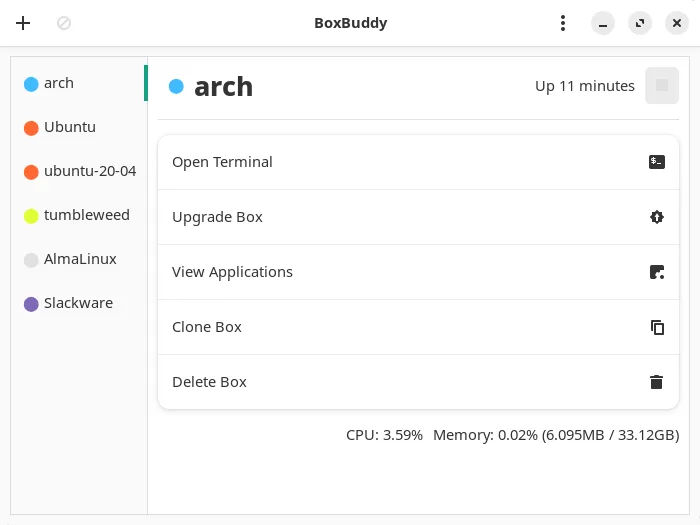Distrobox is software which creates and manages container-based development environments without root privileges. It lets you run a wide range of Linux distributions on a single host system.
It’s not reinventing the wheel. Distrobox is merely a rather sophisticated wrapper around Podman or Docker. Podman is a daemonless tool designed to find, run, build, share and deploy applications using containers and container images. Docker is a set of platform as a service products that use OS-level virtualization to deliver software in packages called containers.
Distrobox integrates these containers within your host system. Among other things, this means you share the HOME directory of the user, external storage, graphical apps (X11/Wayland), audio, systemd journal, even down to things like aliases in your shell. This is a real time-saver from a configuration perspective.
Distrobox is a command-line affair. BoxBuddy is a graphical user interface for Distrobox.
For each box, we can open it in a terminal, upgrade the box, view the applications installed in the box, clone the box, delete the box, and stop the box. The UI lets you select your preferred terminal, with a good range of terminals supported.
But it does appear there are some shortcomings, which, according to the dev, are due to the upstream Distrobox.
See https://www.linuxlinks.com/boxbuddy-graphical-manager-distrobox