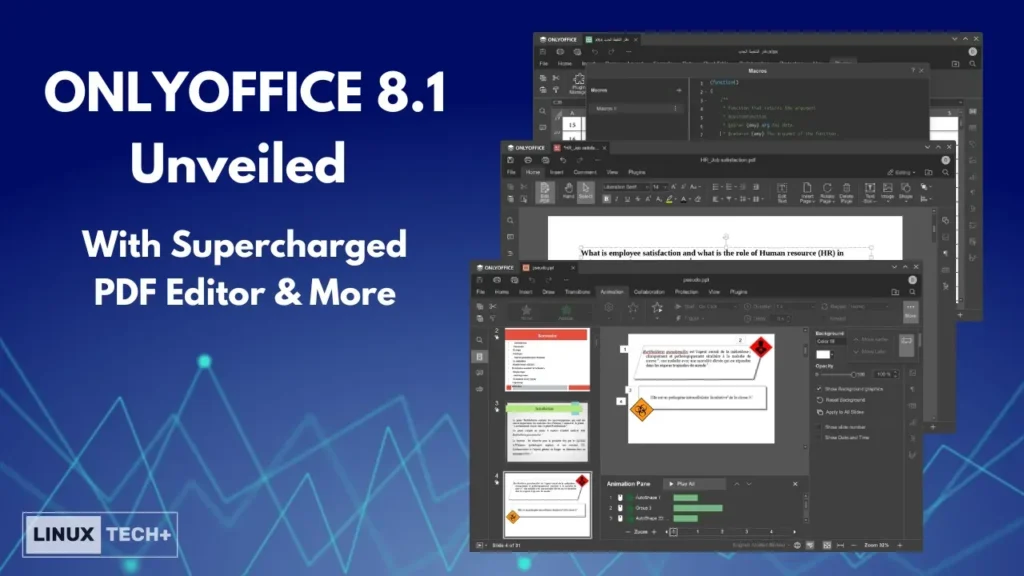With this update, the PDF editor also supports page deletion, rotation (left or right), and insertion (blank page before or after), all easily accessible from the “Home” tab (remember to enable “Edit PDF”). Moreover, you can now insert and adjust existing objects, including images, tables, hyperlinks, and equations. On the “Home” tab, click “Edit PDF,” then go to the “Insert” tab to add an object (some options are directly accessible on the “Home” tab). To adjust an existing object like an image, select it and edit (rotate, resize, etc.).
ONLYOFFICE 8.1 has eliminated the DOCXF format and now uses PDF forms, allowing you to easily create complex forms entirely in PDF. This change ensures that users with various devices and software can fill out your forms more easily, unlike DOCXF forms, which require compatible software to open and edit.
Not so funny how Microsoft always end up locking you into using their products (mainly because they do not support truly open standards). So good to see a proper open PDF format being supported here. It is fully compatible with Office Open XML formats: .docx, .xlsx, .pptx. ONLYOFFICE is released under the GNU Affero General Public License, so it ensures that anyone who modifies the code, must also release the modified code. It works without a cloud account.
It will install on Windows, macOS, and Linux (including AppImage, Flatpak, or Snap versions).