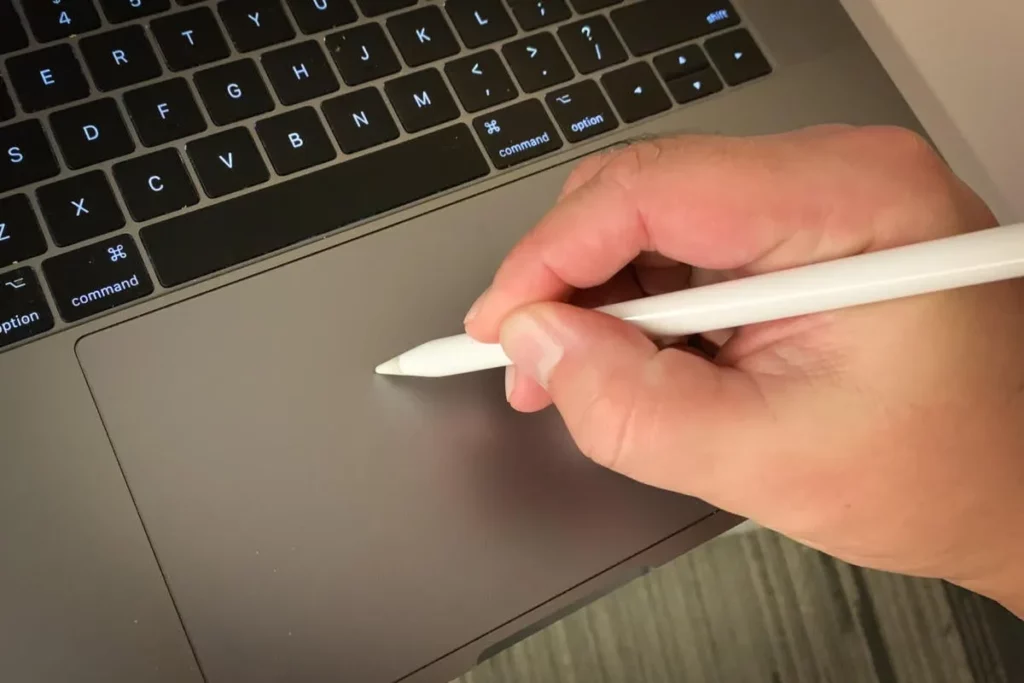As technology continues to advance, so do the capabilities of our devices. The Macbook trackpad has evolved from a simple point-and-click tool to a versatile input method that offers a wide range of features. One such feature is trackpad handwriting, which allows users to write and edit text directly on their Macbook trackpad.
Whether you’re a student taking notes in class, a professional jotting down ideas during a meeting, or simply prefer the feel of pen and paper, trackpad handwriting provides a convenient and intuitive way to interact with your Macbook. With a few simple steps, you can enable trackpad handwriting and start writing directly on your trackpad.
The linked article includes a guide that will walk you through the process of enabling trackpad handwriting on your Macbook, adjusting the settings to suit your preferences, and exploring the various gestures and techniques for writing and editing with trackpad handwriting. Additionally, they also share some tips and tricks to help you make the most out of this feature.
It goes to show though that it’s not only tablets that can be used for handwriting. A requirement though is that your Macbook is running macOS Mojave or a later version.
See https://robots.net/tech/how-to-use-macbook-trackpad-handwriting/