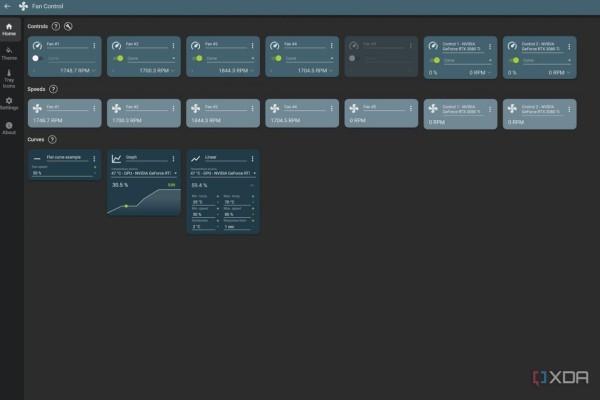When setting your fan speeds, you should strike the perfect balance between cooling and noise level. Most operating systems, including Windows 11, allow you to set a fan profile using BIOS settings, OEM software, or third-party apps.
Third-party applications are generally the most effective solution as they have easy-to-use interfaces and allow you to set individual profiles for all your fans. Fan Control is one such open-source app that offers plenty of customizability to control your cabinet, GPU, and CPU fans, making it the perfect cooling management tool for beginners and experts alike.
This article will go over the process of setting up Fan Control to help you create the perfect fan profile for your system.