As I posted last week, Pick n Pay in South Africa has gone live to over 1,500 stores countrywide now allowing payments in Bitcoin. I had bought some Bitcoin as it was bottoming out in price about two or three months back, and now with the price having gained a good 10% to 15% I thought it s a good time to try this out, and unload some of the Bitcoin (without having to resell it to an exchange and extract it to my bank account). The Bitcoin was just a very small amount bought to have fun with and was in no way a serious investment.
The requirements to make a payment at Pick n Pay were to use the CryptoQR app. This app does nothing at all except to read one of the 4 approved wallets it works with, and to perform the QR code reading at the till. The app has no settings so I gather it just detects the presence of those wallets. I randomly decided to install the Muun wallet .
Before going to the shop I opened my Exodus wallet on my desktop computer, and obtained the receiving Bitcoin wallet ID from the Muun app on my phone, and sent R1,105 worth of Bitcoin to the Muun wallet. It arrived in the Muun wallet about 5 minutes later.
At the till at Pick n Pay I informed the cashier I wanted her to select Contactless QR payment (I see it was also an option that showed up on the credit card machine display), and then the credit card machine showed a QR code to scan with my phone. I opened the CryptoQR app, and it immediately goes into QR scan mode, and then I got an error saying “not enough funds”. So the mistake was, the till does not just do a part payment by default. The cashier said she can set the amount for the contactless payment, so we tried again for R1,105 this time (which was what my Muun wallet showed as available. And there it went through much to my, and the bag packer’s excitement (yes he said he was also waiting to see someone actually do this, and he thought it was still in beta testing).
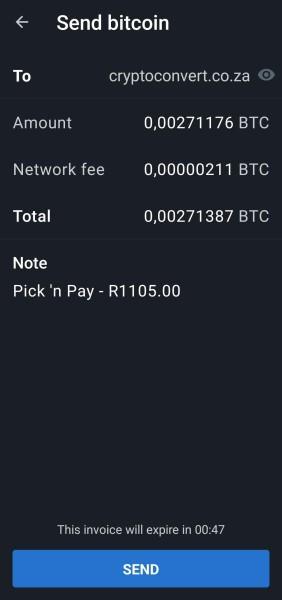
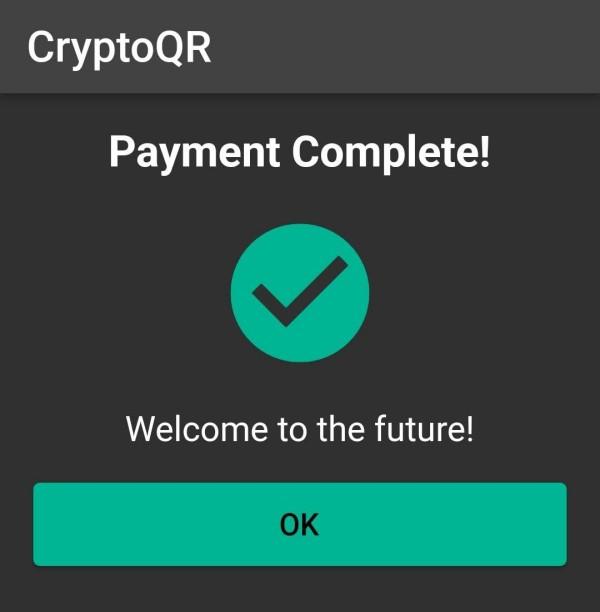
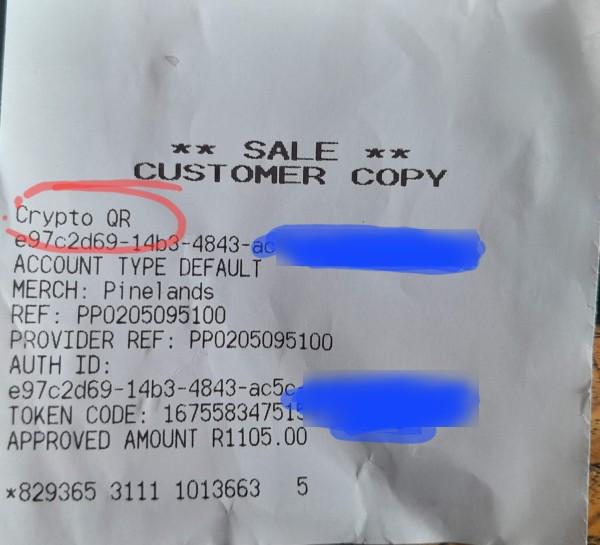
All in all actually it is a very smooth process. Apparently the CryptoQR app also helps facilitate “instant” merchant transactions as a normal Bitcoin transfer could take 5 or 10 minutes even, and you can’t have queues being held up waiting for that. I’ll just remember next time to specify the amount I want to pay with Bitcoin, when making the transaction.
But the downside of Bitcoin is, if you had bought say R3,000 of Bitcoin and it’s value was now only R2,600, and use of that Bitcoin is basically a loss. So you have to time spending when the value is roughly the same, or higher, than when you bought it. I had to wait 3 months for that to happen. This is not really what I’ll be doing in future as Bitcoin is not what I invest my money in.
#technology #PicknPay #Bitcoin #SouthAfrica
