Well, this has been quite an experience over the last 3 months! My Samsung Watch 5 started out in the end of December working perfectly and tracking all my exercises quite correctly from the first minute onwards, during the first month. But by the end of Jan / Beginning Feb 2023 I noticed big lags in it registering the increased heart rate, often with a few minutes of no reading, or sometimes just maintaining a non-exercise level heart rate for a third of the exercise duration (see featured image on the post).
I went through all the suggested solutions like:
* Ensuring the strap is a bit tighter for exercising
* Check firmware and apps are updated
* Check heart rate, and get reading, before starting exercise
* Rebooting watch
* And even doing a hard reset back to factory settings
So, after 2 months the watch was sent into Samsung Repairs with piles of printouts showing how long it worked perfectly, and then all the exercises since end of January that were faulty. Upon receiving the Watch back nearly a month later, it was exactly the same. I queried this with the shop, and they suggested I speak to the actual technician at Samsung. Well, it turns out the shop never sent my printouts through with the watch for the repairs and it just said the “heart rate was faulty”. That was absolutely not true as the heart rate otherwise was showing fine for non-exercises. It was suggested I take the watch in myself to Samsung repairs and discuss it, which I did. The technician explained they had already swapped out the insides, so the hardware was actually replaced. To cut a long discussion short, he suggested that seeing it did work originally, he will again reset and recalibrate it, but will install the Samsung Nov 2022 firmware, and I should not apply any updates before testing the watch.
I came home with the watch and did not even restore the last backup. I hit the exercise machine…. and …. it was still the same! I thought maybe it was the Welltory app (for HRV) that also took heart rate measurements, so I deleted that app too. I did a second day’s exercise to be sure. The second day was even worse with 99% of the exercise showing normal varying heart rate, despite me averaging around 168 bpm.
I was faced with a difficult choice now. Recent searches now did show quite a few others reporting “faulty / inaccurate heart rate during workouts”. I had already had its hardware replaced so it was like a new watch. Do I now sell the watch and maybe get a Garmin watch (good sports watch but no shopping app)? Apart from this exercise heart rate issue, the watch otherwise works absolutely perfectly. But the exercise issue is a showstopper for me as my medical insurance gives big discounts and cash backs for healthy eating and exercises (both based on evidence, including the watch’s heart rate data). So I only have the choice of connections with Samsung Health, Garmin, Polar, Fitbit, Huawei Health Kit, Suunto, Google Fit, Stava, Technogym, Withings, and Zwift.
Polar H10 Chest Strap
In the end I decided to buy a Polar H10 Chest Strap mainly for the following reasons:
* I get 45% discount through the medical insurance every 12 months on a device up to R6,000 (US$326) so it is way cheaper than another watch (and 75% discount if I was really good)
* It is a good 99% plus accurate, even more so than the Apple Watch I had previously
* The strap offers more detailed HRV analysis than the watch
* The H10 can be used to track one exercise on its own without needing the phone or watch nearby (and is also not affected by my switches between an Android or an iPhone)
So, I got the strap and yes it certainly does live readings, with a graph, on the phone display while I exercise. I was quite impressed with what it all can measure in terms of different HRV data too.
Galaxy Watch Comes Right?
After two non-functional exercises with the watch, I decided last night to do the firmware upgrade. It may be one release newer than I had before handing it in the second time for repairs. So, imagine my surprise after I started exercising this morning, and the watch was tracking the heart rate just perfectly. In fact, the Samsung watch was closer to the Polar chest strap than even the Fitbit Inspire 2 which I’d loaned from my wife. The watch was within 1-2 BPM, and the Fitbit about 2 to 3 BPM. The image below is what the Samsung Galaxy Watch 5 should look like when doing an exercise (it’s not perfect as it lost the reading for a very short bit, and does have a slight dip too, but it is generally correct, and certainly the tracking the start correctly).
EDIT 2023-04-29 Following day exercise it never once got the correct reading after the start of the exercise. So, this was another fail. Same software versions, same tightness of strap, same manual start of exercise on the watch.

And below is an image from the Polar Beats app showing what the Polar H10 Chest Strap recorded for the same exercise.

So maybe the Samsung watch is now sorted out with the firmware update. Only a few more exercises will tell. What I’m sure of now is it is not a hardware issue: Firstly, because the hardware was already replaced, and secondly because hardware does not usually just come right overnight. But Samsung seriously needs to give more attention to acknowledging when there are suspected bugs (and not telling every user they are the only person with that problem). In the last week I’ve seen a lot more search results showing up from the last few months about “inaccuracies with heart rate tracking during workouts”. I was clearly not the only one, but I had to battle this on my own, along with the local Samsung repair shop.
In retrospect though I’m still happy with the Polar chest strap as it serves as a benchmark to correlate what the watch is showing, and as Watch 5 is weak (to non-existent) on true HRV measurements, this is an added bonus. The Polar app does something that neither Samsung Health nor Apple Health does: It has a proper desktop website I can drill into (much like the Oura Ring has). For example here is a link to today’s exercise at https://flow.polar.com/shared/7e74e4463474e8f63b979facc3140159.
Using the Polar Chest Strap with Samsung Health App
One thing I did try to do, was to link the Polar chest strap within the Samsung Health app. The theory was, that when starting an exercise, you select the strap instead of the default shown for the watch. In this way you’d have a super accurate heart rate for your exercises, all mixed in with the other stats taken from your watch during the day and night. I got the Samsung Health app to find and connect the chest strap, but that was where everything ended, as try as I may, I never got it to show the chest strap as an option when starting any exercise. This is a real pity as this would have been the first prize for me, to keep managing everything from within the Samsung Health app. The only help you can find through searches, is how to connect that external Bluetooth device, but NOWHERE how to actually use it. It is pretty pointless connecting something that cannot be used!
EDIT 2023-04-29 After today’s exercise I think I have got Samsung Health to recognise the HRM strap. Samsung Health locks onto only one device, and you cannot switch between them, so if the Watch is connected it will use that only, if the Watch is disconnected then it will use the registered external HRM:
* So, in Samsing Health I went to accessories, and I unregistered the HRM strap
* I then went into the Galaxy Watch app and just disconnected the watch (if you do not do this the Samsung Health accessories scans and wants to only find the Watch). No need to unpair it from Bluetooth.
* Then back into Samsung Health and scan for accessories. It was prompting for the Watch again and did not also show the H10, but I then scrolled down to H7 Chest Strap and when I tapped on it, it then showed the H10 and I selected that. When I selected start a new Elliptical exercise it now showed HRM at the top with the cross-link symbol.
* Exercises MUST be started from the Samsung Health app on the phone, NOT on the Watch. Starting on the Watch will use the Watch sensor.
The images below show which HRM is active by the small green symbol at the top-left of the start exercise screen on the app on the phone. The only way to switch to the external HRM (chest strap etc) is to disconnect the Watch is in the Galaxy Wearable app.
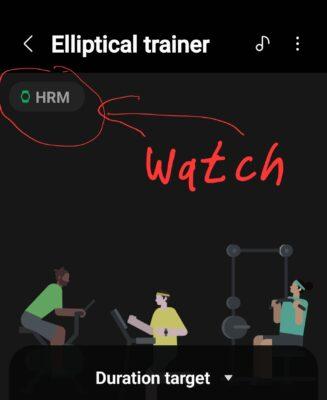
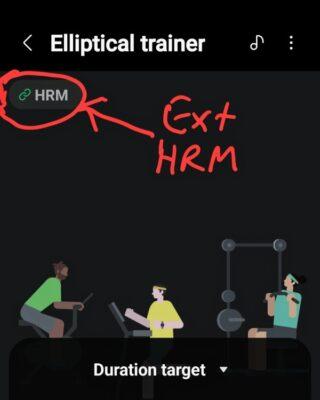
I’ve done a separate post now at https://gadgeteer.co.za/how-to-get-polar-h10-chest-strap-or-other-external-bluetooth-sensors-data-into-samsung-health-for-workouts that specifically explains the options to get the chest strap to sync workouts into Samsung Health.
Elite HRV App
I’m also now using an app called Elite HRV that does some detailed analysis around HRV with the chest strap – see their FAQs at https://elitehrv.com/faq. Their app works on iOS and Android, but only connects to proper HRV heart rate trackers (which the Samsung Watch is not).
Sporty Go! App
So, what if I wanted to use only the Polar H10 Chest Strap to exercise and did not want to keep looking at my phone to see the instant reading? Well, it turns out the H10 Chest Strap can handle two Bluetooth channels simultaneously, and it can even work in offline mode if the exercise has been started (you can leave your phone behind).
I found an app for the Android Wear OS watch called Sporty Go! See https://www.qooapps.com/sporty-go.html. The app opens and can connect to a Bluetooth heart rate tracker. You can either just monitor the live reading (as my image below shows) or you can get it to create and monitor an exercise type, and then send the data to Strava, TrainingPeaks, or Final Surge. It’s a whole exercise manager on its own. But in my case I’d probably manage the exercise from the Polar Beats app, and just use this on the Watch to glance and see my heart rate if I wanted to keep the phone in my pocket. The image below is taken whilst the Samsung Galaxy Watch was still running its exercise for the watch heart rate, and the Polar Beats app was also connected to the chest strap (to test two devices connecting to the chest strap at the same time). The app costs about $3 once-off for the Bluetooth connector, but you do get to test it free for 60 minutes.
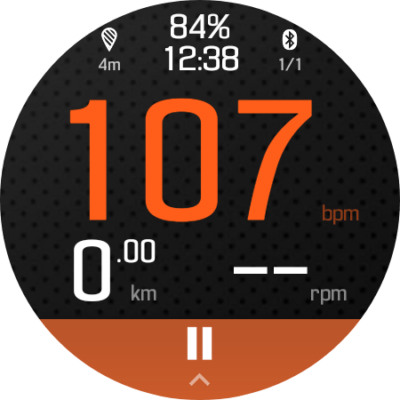
I tested out the Sporty Go! app today, and whilst the phone was using the Polar Beat app on the primary Bluetooth channel for the chest strap, the Samsung Watch had the Sporty Go! app going which connected directly to the chest strap on the second Bluetooth channel. It read the heart rate perfectly and also recorded the workout, which I could optionally upload to Strava. The photo below shows both devices showing the same heart rate reading from the chest strap. So, one could use the Samsung Watch in this way to record an exercise directly from the strap, without even needing the phone.

What Syncs to What?
And there lies the rub! On Android there is just no one single app that syncs everything, so some thought is required, and sometimes some creative thinking to chain things together. There is a new sync feature called Health Connect, that is available for apps that share to it, and read from it, such as Google Fit, Fitbit, Samsung Health, etc. This does make it possible for some sharing to happen.
But otherwise, this is what I see:
Samsung Health -> Health Connect, MapMyFitness (linked from MapMyFitness), Strava, Technogym.
Polar Beat -> Strava, TrainingPeaks, MyFitnessPal, Nike+, Discovery Vitality (my medical insurer), and Komoot.
Fitbit -> Health Connect, Strava, Datapult, Sync Solver (iOS), myFitnessSync, Zenobase, Data Sense, MapMyFitness, Endomondo, Runkeeper, IFTTT, Fluxstream
Google Fit -> Health Connect, MapMyFitness, Polar Beat, Strava, Welltory.
Strava -> Fitbit, Google Fit. Strava allows activities from Wear OS (Google Fit), Garmin, Samsung Health, ZEPP, ZWIFT, Wahoo, Polar, MIRROR, trim, and Suunto.
Oura Ring -> Health Connect, Google Fit, Strava.
Sporty Go! -> Strava, TrainingPeaks, or Final Surge.
So, it is a bit of a mix-match as to what connects to what and goes where. From the above though I do see Strava emerging as a common denominator for gather data, and then being able to social share with friends. It is also cross-platform so can survive any changes you make to devices or OS.
Some good news is that Google announced in May 2023 that they are dramatically improving the Health Connect app, by integrating it into the Play Store updates, and also expanding its syncing capabilities later in this year.
However, when it comes to real detailed and consolidated analysis, that I really have to do within the Oura Ring and Samsung Health apps (like on iOS you’d do it in Apple Health). The Polar app comes second with a good, detailed analysis around heart related matters and HRV, but it does not cover weight, sleep, daytime activities, etc unless I had a Polar watch.
Conclusions
In the end I have no definitive solution for the issue of the heart rate tracking during exercises for the Samsung watch, except to say that you do need to follow the advice around fastening the strap a bit tighter, making sure you’ve installed software updates, try rebooting it, also try a factory reset without applying updates, etc. I’m more reassured thinking this was not a hardware issue.
But also, I’m really happy with the Polar H10 Chest Strap that complements the Galaxy Watch. I never had an issue with the Apple Watch ever doing this and it also did a pretty good HRV reading. Still the Galaxy Watch is one of the best Wear OS watches right now and I do get a good 2 days use on a charge, and I love all its other features (see https://gadgeteer.co.za/why-i-migrated-from-an-apple-watch-to-a-samsung-galaxy-watch-5/ for how I maxed out the battery life). The Quantified Scientist on YouTube is also using a Polar H10 Chest Strap as a benchmark for all his health tracking device tests. If one just wants good exercise tracking, then the chest strap would be good enough on its own. For example, the Polar Beats app has a free upgrade function that does a fitness test by just lying down for 5 minutes to take the measurement (as per image below). Interestingly, The Quantified Scientist actually rates the Huawei watches as the most accurate exercise tracking of the Android Wear OS watches.
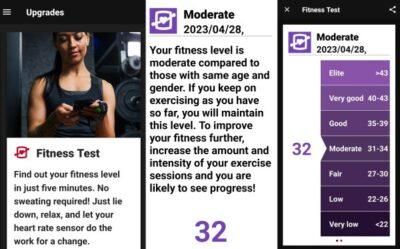
But as this is an editable blog post, I’ll update this post with any further breakthroughs that I make with connecting my health trackers. I just wish now that the Samsung Health app would manage getting the heart rate data through that connected Bluetooth accessory that is registered and linked (possibly solved – see above edit).

