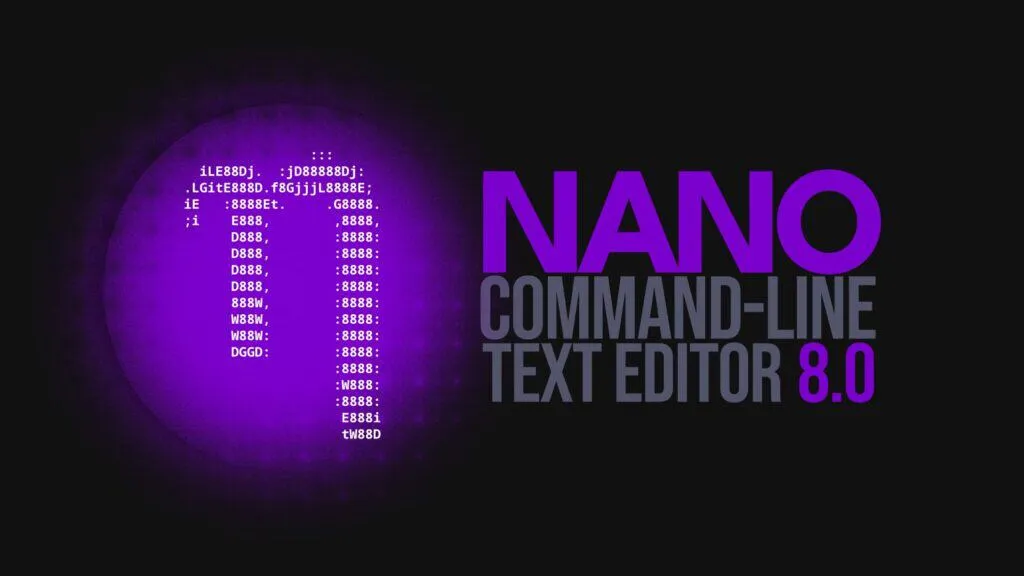That is not the only improvement, but it is pretty significant to be able to now use CTRL-Q to quit, CTRL-C to copy, CTRL-X to cut, CTRL-V to paste, CTRL-F to search forward, CTRL-Z to undo, etc. The old key bindings (being very old) were a bit like using Morse code in modern times (I nearly said like Vim or Emacs, but luckily, I didn’t as that would be sacrilegious). You can still opt though to revert to the old key bindings if you really wish.
I do also like it being open directly to a line number with nano filename:number.
See https://linuxiac.com/nano-8-0-command-line-text-editor-released/