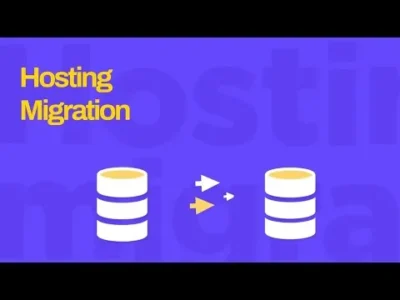Blog back online
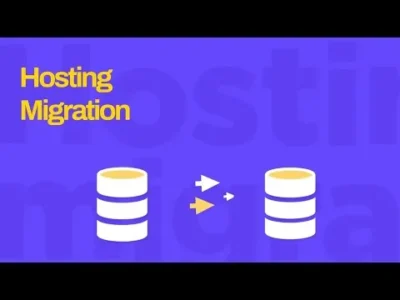
If this posts then it looks like the blog with database, DNS, Nginx Proxy Manager, etc is all migrated and working!!! Actual downtime then was only around 15 to 20 mins.
If this posts then it looks like the blog with database, DNS, Nginx Proxy Manager, etc is all migrated and working!!! Actual downtime then was only around 15 to 20 mins.
Periodically I love a serious challenge… My website at https://gadgeteer.co.za as well as photos site etc may experience intermittent download from 20th to 21st March 2024 as I migrate my hosting to a new hosting […]
Well I can kick myself, as after many hours of renewing SSL certs, and changing how I created SSL certs, I just figured out what caused the SSL cert issues on my gadgeteer.co.za domain sites […]
My self-hosted website (along with my photos site and others) are now proxied behind Cloudflare. I know that one or two followers have complained bitterly before about other sites using Cloudflare, mainly because Cloudflare acts […]
With over 5,200 posts, and over 40 pages, of information on the site, I noticed the default WP search was not finding the information very well (I use the site myself to lookup information I […]
The original link (https://gadgeteer.co.za/rss.xml) was provided by Drupal, and with the recent migration to WordPress, it means that link has changed. However on the plus side, WordPress now does offer three different RSS feeds being […]
Hosting change – I moved away from DigitalOcean to HostWorld (VPS-3 package). Both are VPS providers, and certainly DigitalOcean is fast, but their costs are a bit prohibitive for me where I need to add more storage etc. So a noticed a while back someone had recommended HostWorld, and there I could save about 30% with double the RAM and a good 50% more disc storage.
Hosting technology change – I was using Softaculous scripting as a sort of panel manager to install and upgrade all the services I ran. It generally worked very well, and included e-mail hosting, but it duplicates PHP and some other stuff, so depending on whether you are working via it or the command line, you have to be very careful what version of PHP you are running otherwise it can break things. My Drupal’s compose and drush commands ended up getting really broken, and I had to keep fixing it. Moving from Drupal 8 to 9 became impossible, and Drupal 8 was now at end of life. Although Softaculous is only $2 pm I thought maybe I should also try a change of technology on that front… so I decided to try running all my hosting services in separate docker containers. This took an entire day to get right (with wanting to have one shared MariaDB database for all my containers) as all the tutorials and videos mostly show single service setups. So I learnt a lot on this front and intend to do a video and post dedicated to just this factor. It was not all roses and sunshine though as I lost about 2 days trying to figure out how to rehost my e-mail, but I had a lot of complications with using the same base URL between my mail server and website, so had to abandon that for now. The main advantages for me with going with docker containers are, they are self-contained with everything they need to run, so I’m expecting (hoping) that updates will be easier and way quicker, and of course also that I have Nginx Proxy Manager now playing a central gatekeeper as far as managing access and redirects goes. They should also be easier in future to be migrated to other hosting providers.
Content Management System change – I was on WordPress way back in 2018 (as I found out from finding my old remote backups in DropBox) and I had migrated to Drupal for speed and flexibility (and of course I love to try new things), but like I said, the upgrades were becoming a nightmare. Drupal itself worked well, and I was very happy with it, but I had to decide whether to try running it in a container, or rather jump back to WP. I decided on the latter and bought an extension that did the conversion for me into a WP site. I spent another day or so getting the right plugins and doing the more notable fixes that needed to be done. It’s actually good to be back on WordPress, as there is a plugin for everything, although I do note that very few of the better ones are now truly fully free.
So apart from the learning curve needed to go from 15% docker knowledge to 50%, the usual problem with switching my domain name away from one provider to another also reared its head. It did not really result in any significant website downtime, but many may have noticed some images were not loading while the WP was resolving to a secondary domain name for a while. Once the DNS had settled down, and I set WP back to it’s primary domain name, it all looked good.
So what remains, is still some tweaking and tidying up (especially for the formatting of my big open source repository page), and I also need to finish spinning up my NextCloud, Wallabag, Webtrees, etc sites. My photos site is still live at the old hosting on its original domain name, and I need to set aside a day to a start testing it’s import.
See Hosting Migration And Site Migration Back To WordPress – 2 To 3 Dec 2021 – GadgeteerZA
#technology #sitemigration #docker #wordpress #VPS
A massive migration of my website, in more than more respect, across to a new hosting provider.
A massive migration of my website, in more than more respect, across to a new hosting provider.
Hopefully the site is a bit more responsive now as recently I updated to PHP 7.4 (from 7.3) and have enabled the apcu and uploadprogess PHP extensions, as well as tweaking the apcu memory cache […]
Apologies for the lengthy downtime from 14:00 GMT for 18 hours through to 6 July 2021. I was having an issue with re-installing NextCloud and my hosting provider was assisting, and it seems they changed […]