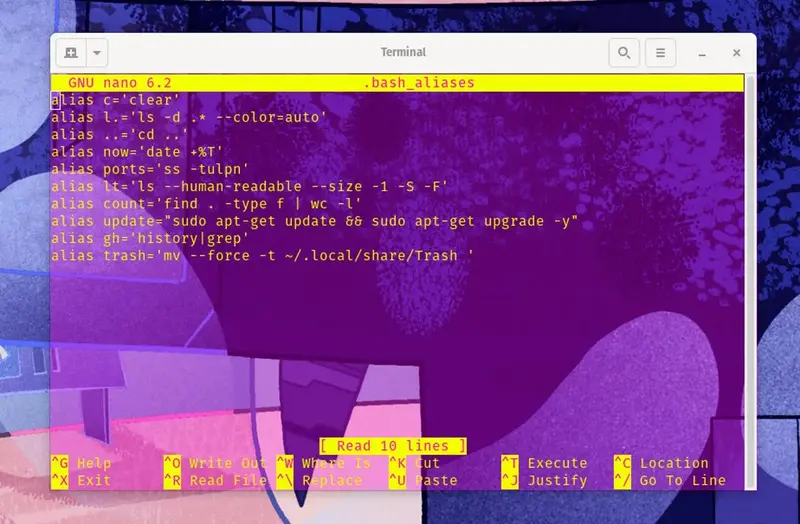For those who don’t know, bash aliases allow you to create unique command shortcuts. So, a simple word can be used to run a more complex command which may have a lot of additional parameters, e.g. just type the word ‘update’ to execute an update command complete with a few extra parameters.
You don’t necessarily want aliases for absolutely everything that is possible, but certainly those commands or queries that you often run, can make your life a lot easier and quicker. The same goes for commands that aren’t easy to recall, as a good alias makes them more meaningful.
There are some interesting suggestions at the linked article below.