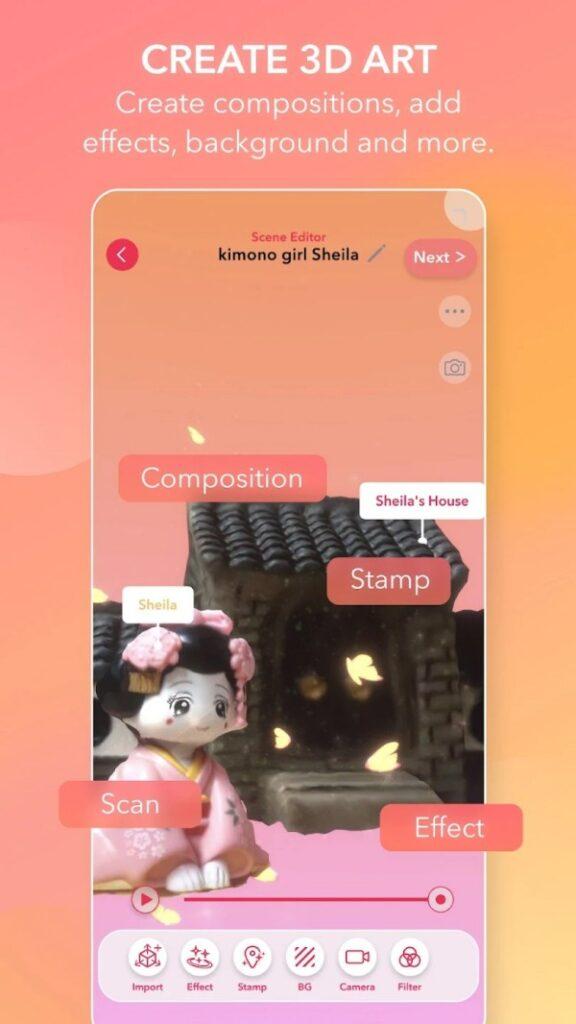The WIDAR community allows you to share your 3D creativity. Share your 3D diorama scenes with users all over the world! WIDAR community will help users to share 3D creative assets with each other, to make it easier to combine to create 3D scene. You may even get unprecedented inspiration from other users’ posts. Send “Likes” to each other and share your feedback.
Scanned and edited models can be shared and exported in various formats for use outside WIDAR. You can export videos and share them on SNS, or export them in object data formats such as OBJ and FBX, and use them with 3DCG software such as Blender and Maya, and game engines such as Unity and Unreal Engine. It is also possible to output in a real form with a 3D printer.
Although there is a paid version (for Android and iOS) that states exporting to professional file formats and no watermark, this response was given by the devs on the Android app store to someone querying exporting: “Scanned data can be exported free of charge to a variety of formats including obj, fbx, glb, and more. You can perform actions from the three-point reader under the respective data in the item tab of the library.”
#technology #AR #3Dart #3Dscanning #Widar