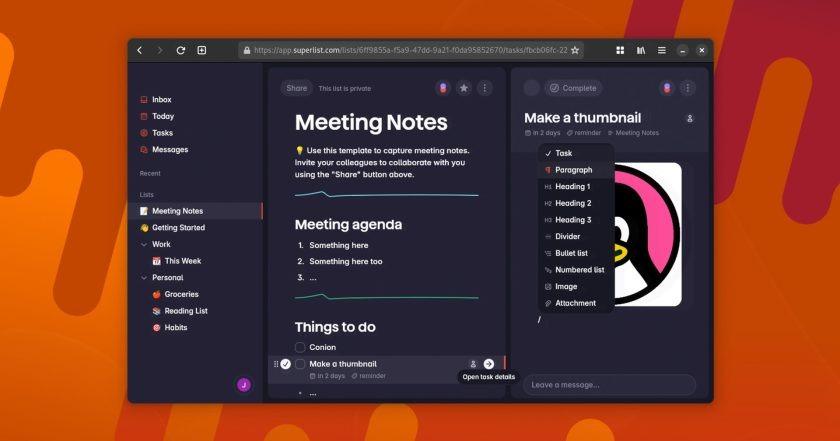Remember Wunderlist? It was a highly popular and well-made cloud-based to-do/task app that was free to use on all major mobile and desktop platforms, including Linux, until Microsoft acquired it and eventually shut it down.
Well, now it’s back — sort of.
The creators of Wunderlist have launched a brand-new to-do app called Superlist, positioning it as a superior spiritual successor to its esteemed predecessor.
Superlist boasts a clean, streamlined design, a easy-to-master feature set, and a liberal pricing structure allowing free, personal usage “forever.”
This is interesting as I was a big user of Wunderlist back in the day. After Microsoft bought it out my todos went all over the place and were a real mess. I have just this month started paying for a premium account with TickTick after evaluating a few of the most popular options. TickTick is about half the price of Superlist (also with a free tier). I’ll probably stay where I am now, but it would have been interesting to have evaluated Superlist, although $8 pm is above my cut-off amount, so like Todoist it would probably not have been an option for a premium account.
See https://www.omgubuntu.co.uk/2024/02/wunderlist-returns-as-superlist-more-or-less