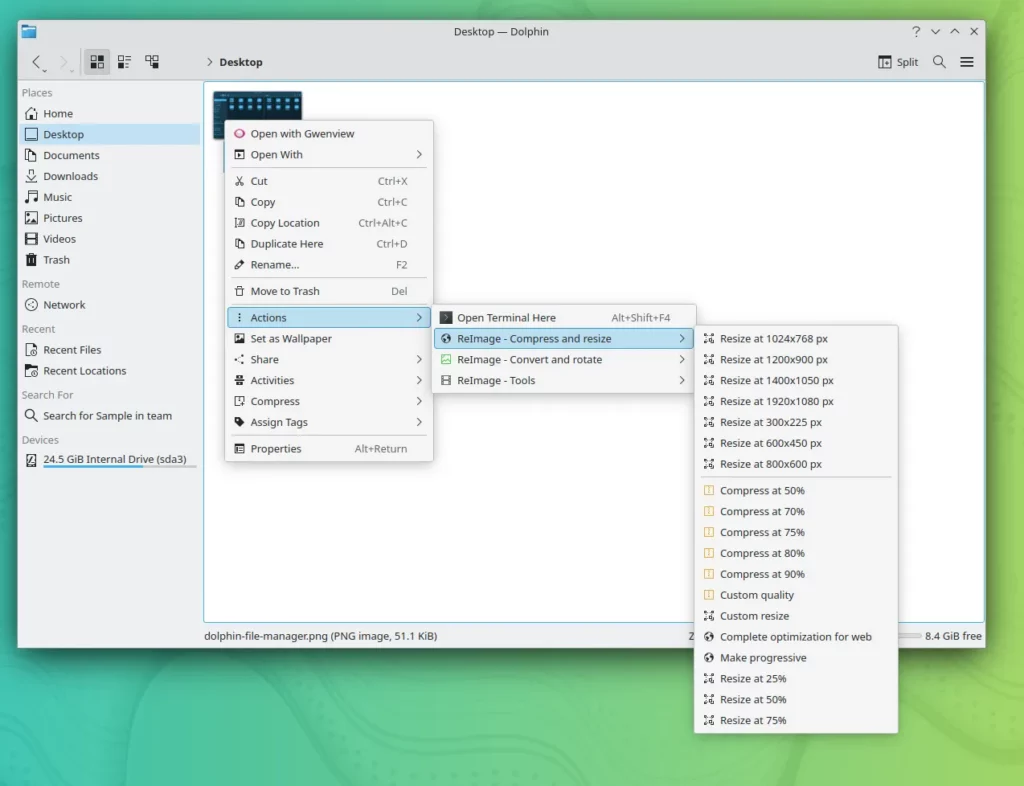Like Linux desktops, every Linux user has their own preference for a file manager. The reason is, because you have lots of options to choose from, so you have the choice.
But if you’re a Dolphin File Manager user, like I am (see, no attempt to convert you if you use something else), then these tips are well worth considering as they will make your use of the app a lot more feature-rich and useful.
There are one or two tips I did not know about myself, like the Reimage plugin. But I’ve long used a good many of these, and it’s worth knowing that Dolphin also accepts various 3rd party plugins too.