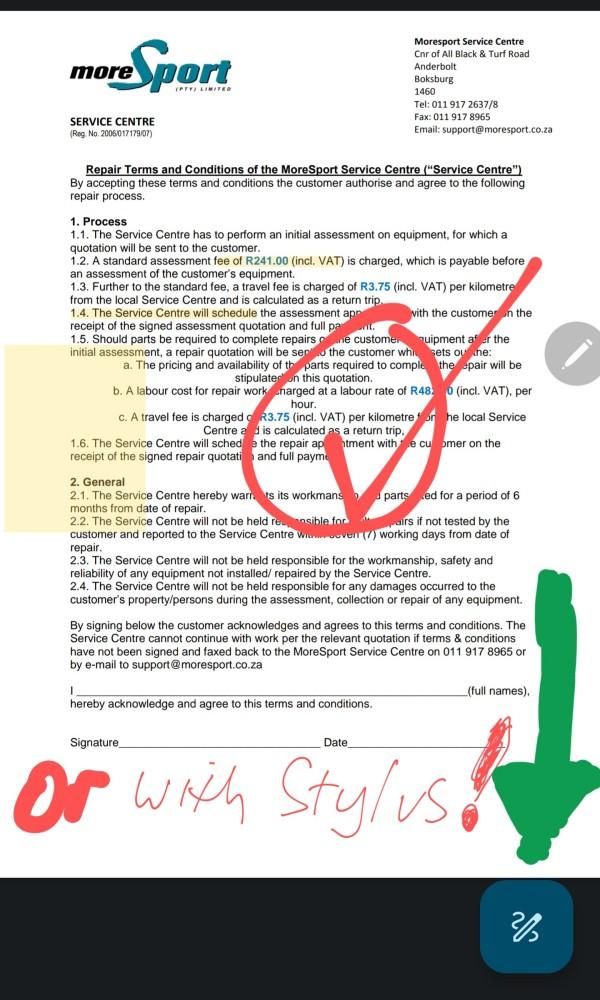The annotations feature for PDFs on Google Drive is available to all users, and is something that was sorely needed, as if you ever needed to sign or fill in a PDF form on Google Drive, it always needed a 3rd party app which was often not available on mobile.
The image I’ve attached has been annotated on Google Drive, with some of it just using my finger, and some with the phone’s stylus. You can choose between a pen or a highlighter, choose colours, and thickness. The green arrow is pointing down to the icon that appears if this feature is live for you.
Magic Eraser for Google Photos is a really amazing tool. It is one of the best erasers, and although there are some good paid 3rd party ones, Google’s one was free for Pixel phone users up until now. The only caveat is it is only for Google One subscribers (from $2 pm). Having just moved back from iOS I actually subscribed to Google One for the backup storage for my Android devices and photos, so I was able to try it out.
One plus with Google, and one of the reasons I moved (and was able to) back to Android, was that Google’s apps work across iOS, Android, Windows, Linux (mostly) and macOS. I try to stick to services that run across platforms, as I tend to switch a lot. So yes, nice that these services are not Android only, and will work for iOS users too.
#technology #Google #MagicEraser #PDF #annotate