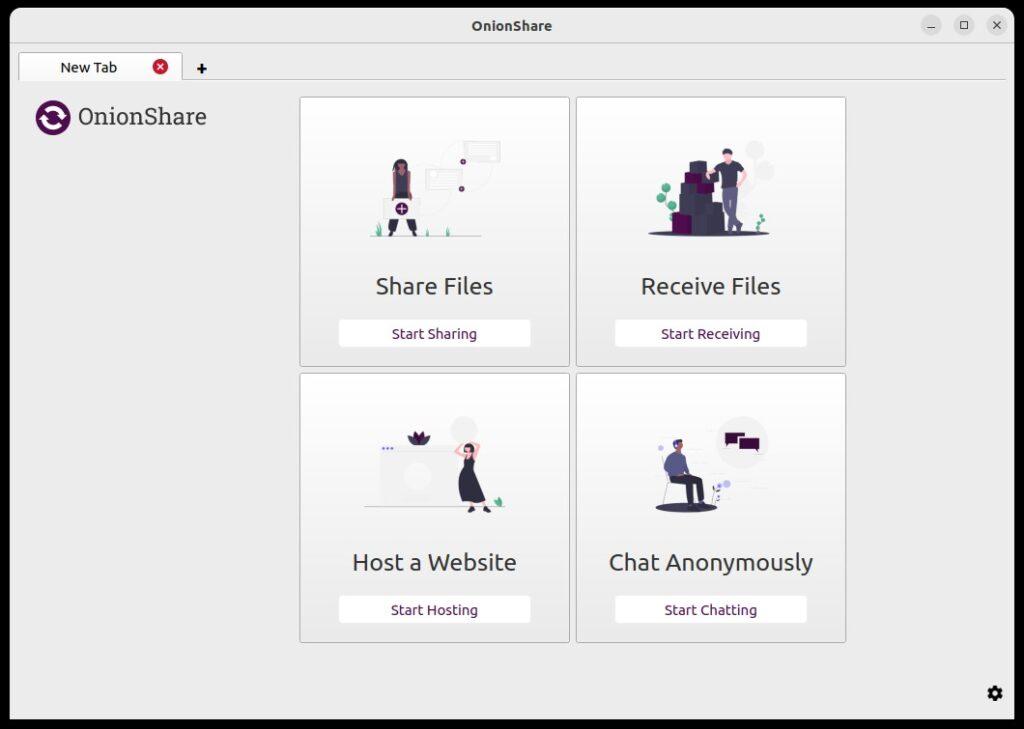I last covered OnionShare I see in 2020 and 2021. Not much has changed as they seem to offer the same services, but this a good “how to” video if you want to set up something like this at home.
I’d recommend you do it on a Raspberry Pi just to keep it fully separated from your desktop PC. Also, a Pi can run 24/7 which is more useful.
OnionShare is going to provide a dark web Tor onion address that you can share for others to find your service. But both your and their IP address won’t be known to the other party (in fact this may be a better way to share a website from home than with a normal https website).
OnionShare can host a website anonymously, it can provide secure file sharing, and also private chat communications (especially useful for activists, journalists, and others who need to protect their communications). You’ll notice two things from an onion address: Firstly, there is no https (with an s) as it uses a different secure protocol, and secondly it’s a very long random address (which explains why sites are more difficult to find on the dark web, and why many links are dead).