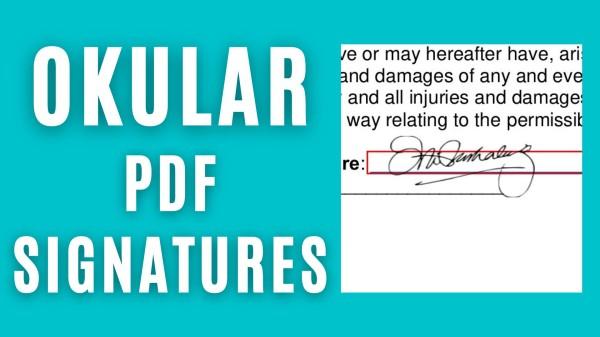Okular is a very versatile document viewer found on many Linux distros, but one of its shortcomings is not being able to just paste a transparent PNG format signature in. Pasting signatures into a PDF is often the commonly used method, as most businesses want a plain ‘signed’ PDF that they can print and view. Although digital signing is more secure and legally accepted, most businesses are not geared to understand how to use these (much like with encrypted e-mails).
The workaround I show in this video, using custom stamps, is actually better than other document viewers in that you do not need to attach the file every time you want to paste a signature. You set up the custom stamp one, and just re-use that every time.