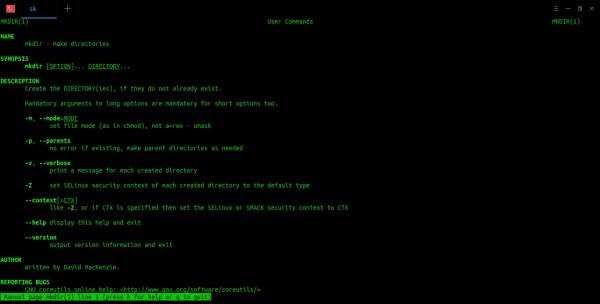Using Man when working in the terminal makes a lot of sense as you have most of the help you need, right there, especially when working on remote logins. I’ve learnt too that when copying or deleting a lot of files remotely via a SSH login, it is way faster (not just half or a third of the time) in a terminal than via a GUI app from my local machine.
But even when working locally on your own desktop/laptop, it is often necessary to look up the syntax of a specific command, and too often I go do a browser search, and then drill into a detailed article to read. That is my muscle-memory that I tend not to question. But is it not a lot quicker to actually just remember to type “man cp” and quickly get the help I need?
So now my wife was asking me why I have this big note stuck on my monitor that says “MAN?” but she is not buying the above explanation. It is to retrain my muscle-memory!