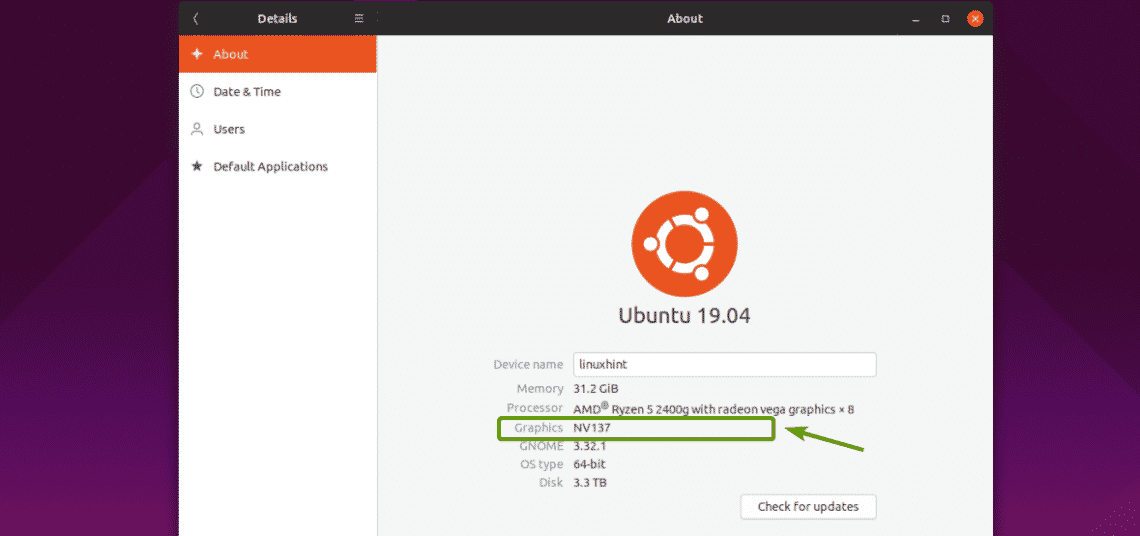When I was busy troubleshooting some issues earlier this week for Windows games running on Linux, I went through all the steps and was surprised to notice I was two revisions behind on my Nvidia drivers, even though I run package updates every day on my system.
What had happened, was that I was receiving driver updates for the revision I was on, but I was not alerted to the new branch releases from Nvidia. After applying them some of the minor issues I had in my Windows 10 VM improved as did the track loading for rFactor 2.
For Ubuntu, you can follow the PPA instructions in the linked article below and for Manjaro it is just a matter of going to settings and hardware configuration where you’ll see all the Nvidia versions available. Uninstall the older one (untick it), do NOT reboot, and click on "auto install proprietary driver" and it will install the newest compatible version.
For Ubuntu based distros see How to Use Ubuntu Nvidia PPA – Linux Hint
In this article, I am going to show you how to install NVIDIA graphics drivers on Ubuntu from the NVIDIA PPA. Ubuntu has official package repository for NVIDIA drivers. From there, you can download any of the supported NVIDIA graphics drivers for your NVIDIA installed graphics card.