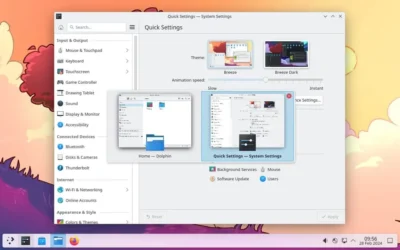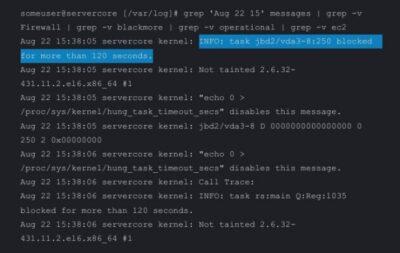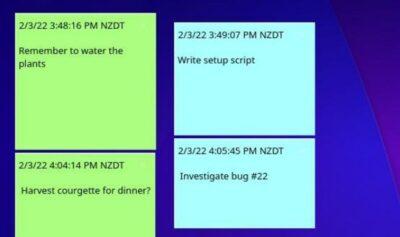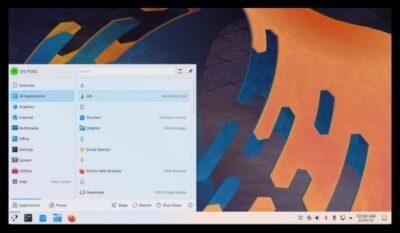Love KDE Plasma? These 7 Linux Distros Use Plasma as Their Default Desktops

KDE Plasma is a powerful desktop environment that gives you tons of customisation over how your system looks and feels. However, you need to pair it with the right base distro to get the perfect […]