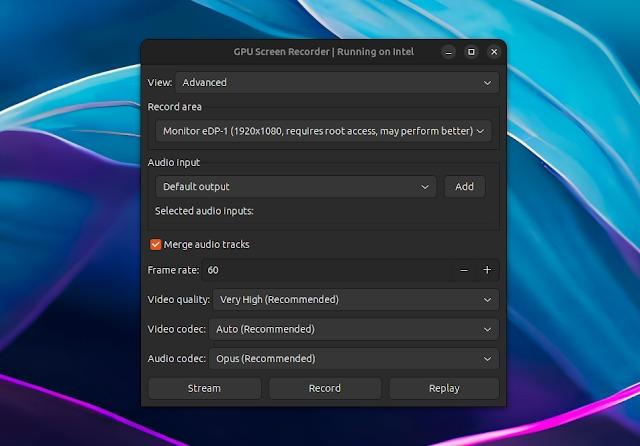GPU Screen Recorder is a screen recorder for Linux similar to ShadowPlay for Microsoft Windows, that makes use of the GPU to record the screen, having a minimal impact on the system performance (very low CPU usage). According to its developer, “this is the fastest screen recording tool for Linux”. It currently only supports X11 sessions (Wayland and Xwayland are not supported).
The software is available as a command line tool, but there’s also a graphical user interface built using GTK.
Using it, you can record a window, follow focused window, a monitor, or all monitors, with an option to choose the audio input. The resulting recording can be saved locally, it can live-stream to Twitch, YouTube or a custom service for which you can add the URL, and it supports Nvidia-like instant replay where only the last few seconds are saved.
How is this different from using OBS with nvenc? OBS only uses the GPU for video encoding, but the window image that is encoded is copied from the GPU to the CPU and then back to the GPU (video encoding unit). These operations are very slow and causes all of the fps drops when using OBS. OBS only uses the GPU efficiently on Windows 10 and Nvidia. This GPU screen recorder keeps the window image on the GPU and sends it directly to the video encoding unit on the GPU by using CUDA. This means that CPU usage remains at around 0% when using this screen recorder.
I like the idea of an option to follow the active window for recording, and it does also highlight a shortcoming with OBS on Linux that we still have. So although it does stream directly to Twitch and YouTube, it does appear that if you want to have various overlays and other effects, you may still have to use OBS.
But it does offer a good alternative if you have a slightly older PC and find that OBS is creating some stuttering during recordings. The replay option is very useful to just have running for “when” that amazing gaming moment happens for you, knowing it won’t be taxing the CPU at all.
See https://www.linuxuprising.com/2023/04/gpu-screen-recorder-for-linux-adds.html