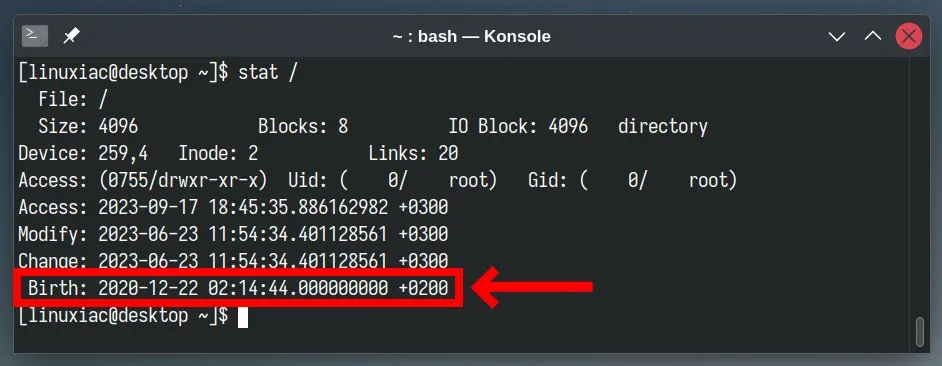Have you ever found yourself pondering the age of your Linux system? Perhaps you’ve inherited a computer or are curious about when you first set up your trusty Linux machine.
In the linked article, they show you a straightforward and efficient method to uncover the installation date of your Linux system using just a single command, as well as a few other options too.
One of the most universal methods is to use: stat / | awk '/Birth: /{print $2 " " substr($3,1,5)}' or you could even just type stat /.
My system is Manjaro Linux, so it has been rolling along for a while I see, from 16 June 2017. I realise too why it was that date specifically, as it was the start of a long weekend in South Africa, so I’d probably allowed myself a clear 3 days to set it all up before going back to work again after the weekend.
Since 2017 I had changed my main boot drive to a SSD drive, so I must have just cloned the Linux drive to the SSD (not being Windows this would just work without complaining about hardware changes).
See https://linuxiac.com/how-to-find-linux-os-installation-date/