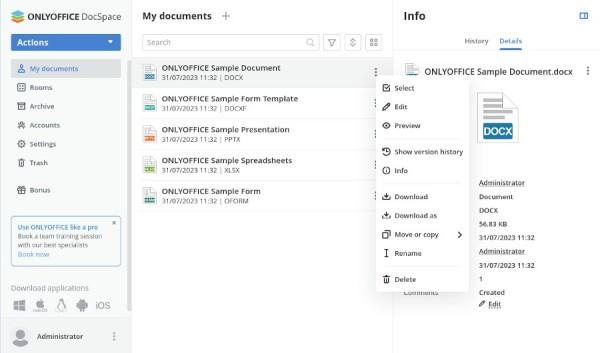Yes, there are a few good open-source office suites, but there are fewer that are server based, and actually collaboration based, like ONLYOFFICE DocSpace is (they also have a server version that installs from a Docker image).
Building a secure collaborative environment on a private Linux server definitely sounds like a good idea. Especially if you have to interact with other people and work with them on important documents, some of which might be confidential. In this case, you need a protected workplace with document editing and co-authoring features where you could set right the required access permissions for each collaborator.
ONLYOFFICE DocSpace is a new software tool that became available for local deployment not too long ago. In a nutshell, it’s a web-based collaborative platform designed to allow teams and individual users to manage and collaborate on documents, spreadsheets, presentations, and electronic forms in customizable rooms. They have desktop tools also for Windows, Linux, macOS, iOS and Android.
The platform is equipped with ONLYOFFICE Docs, an online office suite, that provides a complete set of formatting and editing tools for different content, including e-books and PDF files.
Moreover, the integrated office suite offers various features for real-time document collaboration, such as two co-editing modes, document review, version history, chat, comments, and video/audio calls enabled by the Zoom and Jitsi plugins.
And although there are paid hosted versions (that many organisations prefer to use for support purposes), you can also self-host a free community version, or even install on individual desktops for standalone use. Something I like about both ONLYOFFICE and FreeOffice, is that they both start up their apps just about instantly, whereas LibreOffice has a much longer lag to start-up. So it is always worth doing a bit of testing first before deciding on what you want to use.
See https://www.tecmint.com/install-onlyoffice-docspace-on-linux/