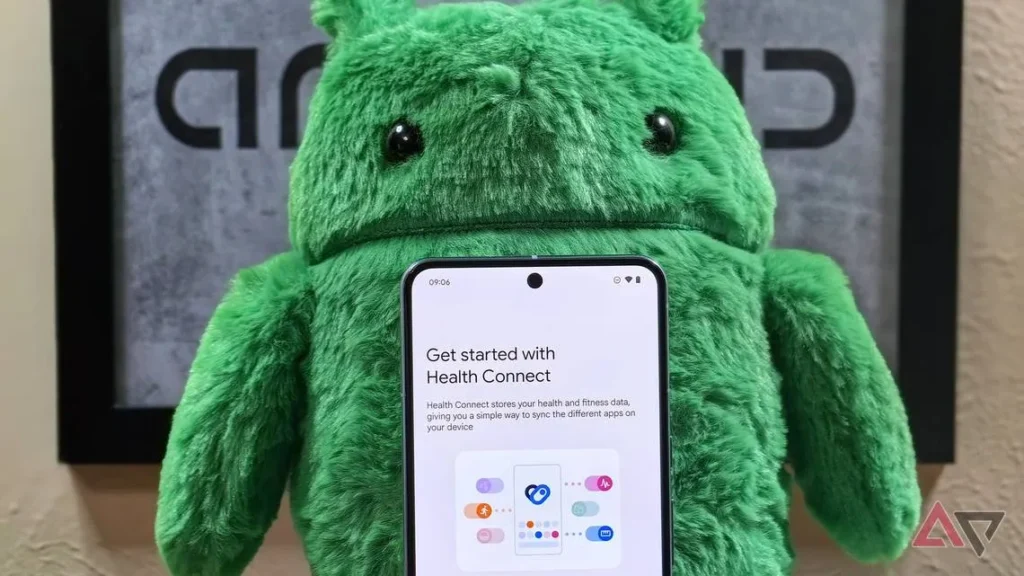Since Google had moved Health Connect (the service that each health and exercise app can optionally sync to on Android) into the main Android device menu, I just assumed it was part of the device backup (E2EE if needed). Now it turns out that this was never the case. If so, this is terrible design, and I can’t imagine that Apple Health only exists on the user device with no sync or backup via Apple Cloud.
But OK, let’s move on. It seems now that backup is available, it is also not on by default (you must activate the backup schedule), and no it is not going to back up as part of the Android device sync (it exports to a local file, and you must back that up). Again, what a clunky implementation.
When I activated mine, I got the option to save my backup file to Proton Drive, which is perfectly fine for me. So it will back up to cloud services that you have active on your device (and you can import from them too). The linked article also mentions Google Drive, so I’d imagine if that is active on your device, you may see that as an option.
See https://www.androidpolice.com/you-can-finally-move-your-health-data-across-android-devices