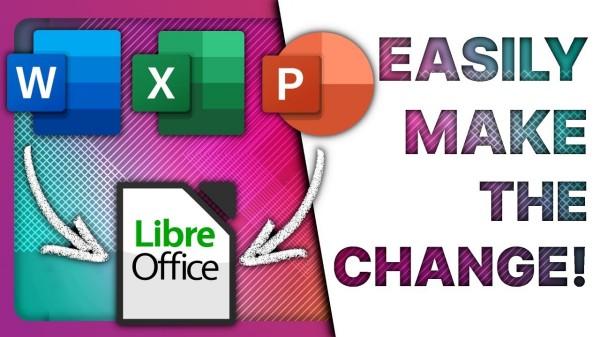Yes I know this is back to front, but the unfortunate fact is that most businesses (and even governments, those with ODF interoperability standards) tend to only save to .docx format, and are oblivious to end users who may not have purchased or subscribed to a Microsoft product. I even saw a Department of Social Development sending out their business plan templates for NGO’s to complete in MS Word!
And yes, the OOXML document format was declared open by Microsoft, but the universally managed and accepted one is still ODF. Partly the reason for this is Microsoft does not stick to their OOXML format (some say to deliberately break compatibility with 3rd party office suites).
So that’s where we stand… But on paper both Microsoft Office and 365, as well as LibreOffice, read, edit and save in OOXML as well as ODF. LibreOffice, of course, will stick more closely to the published standards of both.
This video shows how to make LibreOffice work/look a bit more like the Microsoft product though for those transitioning to LibreOffice. If you are familiar with specific shortcut keys, those can also be set.
Watch https://youtu.be/G0che2Az9hw
#technology #opensource #LibreOffice #compatibility